1.项目中引入jar
1 <!--热部署--> 2 <dependency> 3 <groupId>org.springframework.boot</groupId> 4 <artifactId>spring-boot-devtools</artifactId> 5 <scope>runtime</scope> 6 <optional>true</optional> 7 </dependency>
2. 下段配置我们粘贴进聚合父类总工程的pom里
<build>
<plugins>
<plugin>
<groupId>org. springframework boot</groupId>
<artifactId>spring-boot-maven-plugin</artifactId>
<configuration>
<fork>true</fork>
<addResources>true</addResources>
</configuration>
</plugin>
</plugins>
</build>
3. IDEA 配置
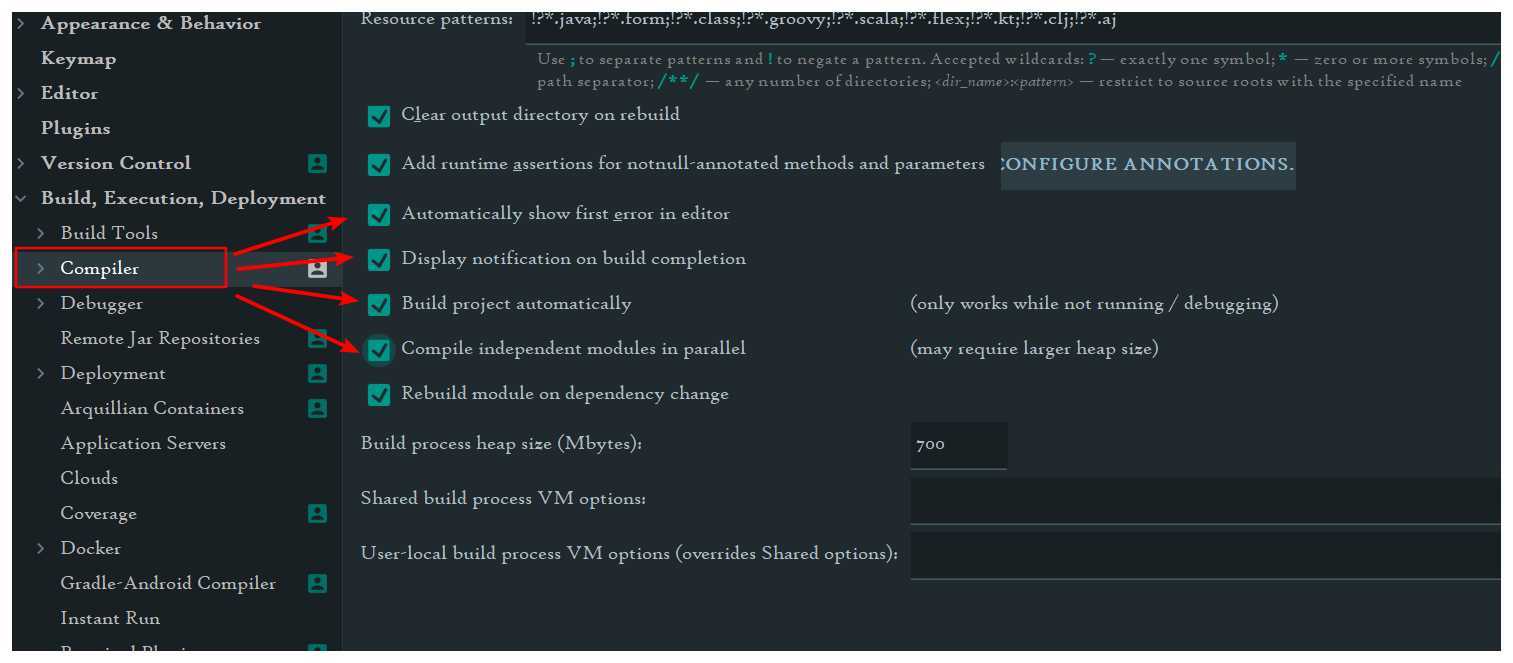
4. 启动, 使用快捷键 ctrl + shift + alt + / ,打开下图弹框, 选择Registry,
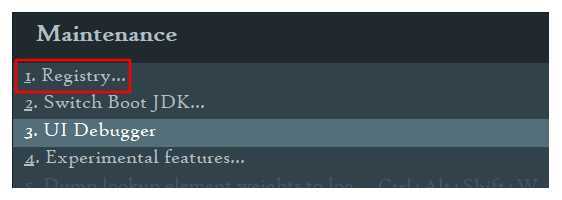
按照下图选择:
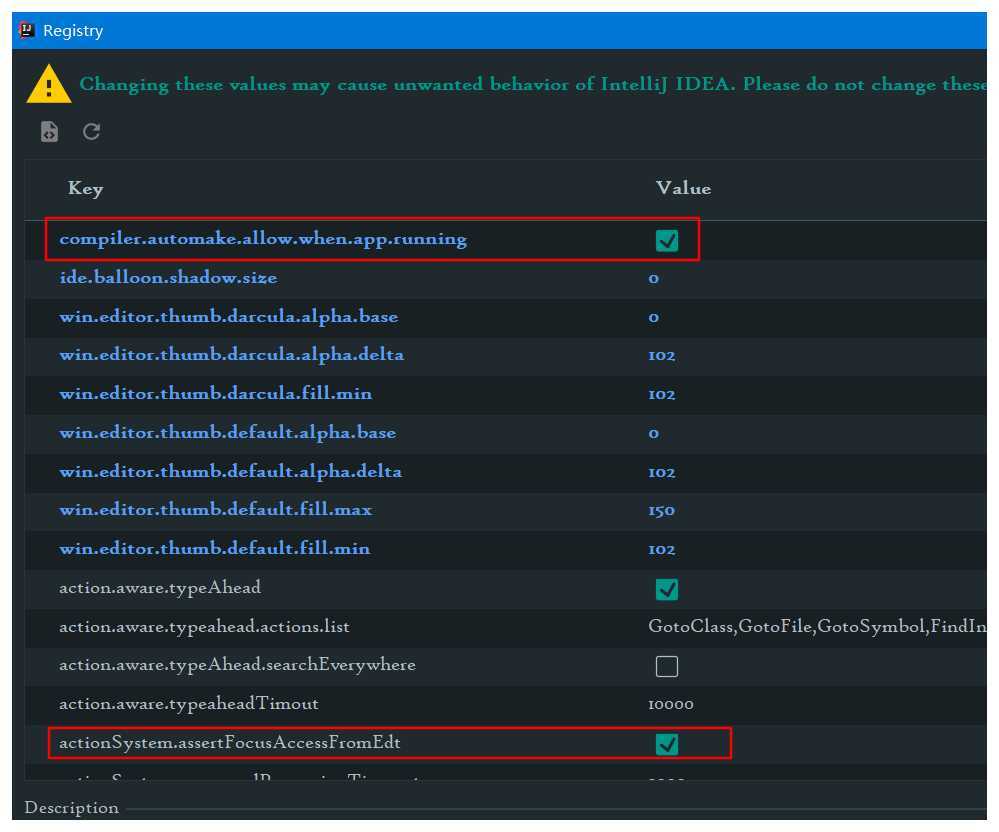
5. 部分旧版本IDEA需要重启才能生效;
注意: 正式上线后去掉热部署
可以参考: cloud-pay模块, https://github.com/liunianmt/cloud2020
原文:https://www.cnblogs.com/liunianmt/p/12727573.html