import numpy as np import matplotlib .pyplot as plt from sklearn.neighbors import KNeighborsClassifier
读取样本数据,图片
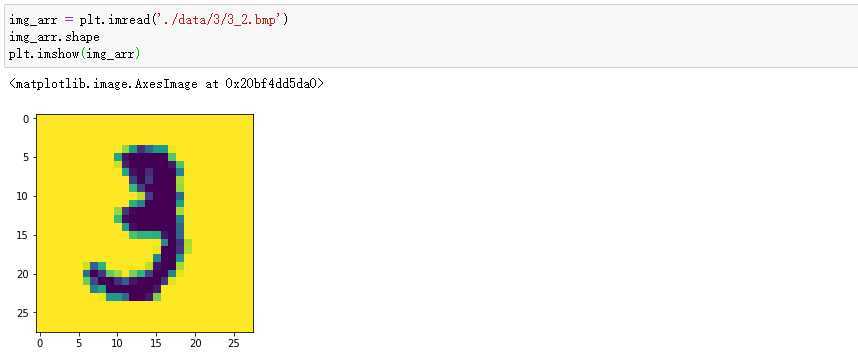
feature = []
target = []
for i in range(10):#i:0-9表示的是文件夹的名称
for j in range(1,501):#j:1-500表示的是图片的名称的一部分
imgPath = ‘./data/‘+str(i)+‘/‘+str(i)+‘_‘+str(j)+‘.bmp‘
img_arr = plt.imread(imgPath)
feature.append(img_arr)
target.append(i)
feature = np.array(feature) #feature是一个三维的数组 target = np.array(target)
feature.shape #(5000, 28, 28)
feature目前是三维的numpy数组。必须变形成二维的才可以作为特征数据
feature = feature.reshape(5000,784)
进行样本数据的打乱,并保证数据对应
np.random.seed(10) np.random.shuffle(feature) np.random.seed(10) np.random.shuffle(target)
对样本数据进行拆分 测试数据 训练数据
knn = KNeighborsClassifier(n_neighbors=9) knn.fit(x_train,y_train) knn.score(x_test,y_test)
#对模型进行测试 print(‘真实的结果:‘,y_test) print(‘模型分类的结果:‘,knn.predict(x_test))
保存训练好的模型
from sklearn.externals import joblib #保存 joblib.dump(knn,‘./knn.m‘)
#读取 knn = joblib.load(‘./knn.m‘) knn
将外部图片带入模型进行分类的测试
img_arr = plt.imread(‘./数字.jpg‘) plt.imshow(img_arr)
图片剪切
eight_arr = img_arr[175:240,85:135] plt.imshow(eight_arr)
eight_arr.shape #(65, 50, 3) #模型只可以测试类似于测试数据中的特征数据
#将8对应的图片进行降维(65, 50, 3)降低成(784,) eight_arr = eight_arr.mean(axis=2)
eight_arr.shape #(65, 50)
#进行图片像素的等比例压缩 import scipy.ndimage as ndimage eight_arr = ndimage.zoom(eight_arr,zoom=(28/65,28/50))
eight_arr = eight_arr.reshape(1,784)
eight_arr.shape #(1, 784)
knn.predict(eight_arr)
代码以及样本数据查看连接:https://github.com/dylan3714/-
原文:https://www.cnblogs.com/dylan123/p/12717056.html