将数字转化为单词
public class WordFormatProvider : IFormatProvider, ICustomFormatter { static readonly string[] _numberWords= new string[] { "zero","one","two","three","four","five","six","seven", "eight", "nine","ten","minus","point"}; IFormatProvider _parent; public WordFormatProvider() :this(CultureInfo.CurrentCulture) { } public WordFormatProvider(IFormatProvider parent) { _parent = parent; } public string Format(string format, object arg, IFormatProvider formatProvider) { if (arg == null || format != "W") return string.Format(_parent, "{0:" + format + "}", arg); StringBuilder builder = new StringBuilder(); string digitList = string.Format(CultureInfo.InvariantCulture, "{0}", arg); foreach (char digit in digitList) { int i = "0123456789-.".IndexOf(digit); if (i == -1) continue; if (builder.Length > 0) builder.Append(‘ ‘); builder.Append(_numberWords[i]); } return builder.ToString(); } public object GetFormat(Type formatType) { if (formatType == typeof(ICustomFormatter)) return this; return null; } }
测试
IFormatProvider fp = new WordFormatProvider(); Console.WriteLine(string.Format(fp, "{0:C} in words is{0:W}", -123.45));
结果
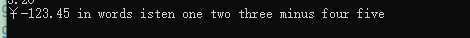
注意自定义格式提供器只能在组合格式字符串中使用。
原文:https://www.cnblogs.com/aqgy12138/p/12679948.html