首先需要有Mac环境,请参考VMware 14安装OS X10.11
其次需要XCode开发环境,请参考虚拟机macOS Mojave10.14安装XCode10.1
最后参考官方文档:https://flutter.cn/docs/get-started/install/macos
将flutter_macos_v1.12.13+hotfix.8-stable.zip拷贝至Mac OS10.11虚拟机,XCode安装的是10.1,此时执行flutter doctor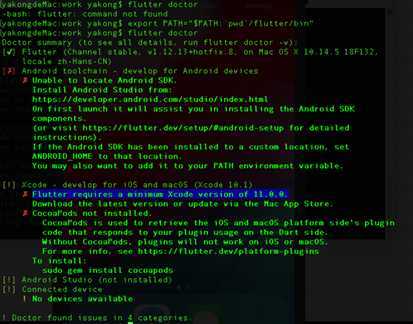
Flutter v1.12.13版本最低需要一个Xcode11.0.0版本!
经验证Flutter v1.9.1版本与Xcode10.1可以兼容。
更换版本后,执行flutter doctor,提示CocoaPods not installed!
安装CocoaPods
1.删除原来的ruby源:
gem sources --remove https://rubygems.org/
2.添加国内镜像:
gem sources -a https://gems.ruby-china.com/ #保证访问正常
3.更新gem源:
sudo gem update
4.安装cocoapods:
sudo gem install cocoapods
5.pod安装:
pod setup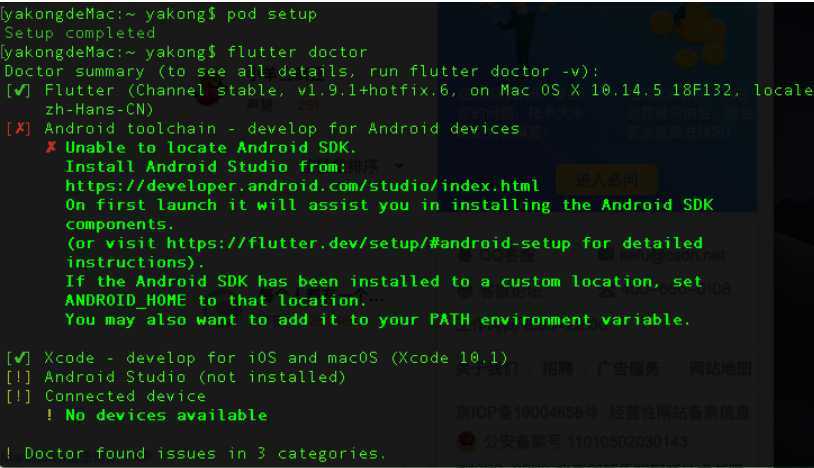
可以看到No devices available
打开Xcode自带的iOS虚拟机后(open -a Simulator或直接点击程序坞中的模拟器图标),即可识别Connected device
iOS模拟器运行flutter example hello_word
$ cd ./flutter/examples/hello_world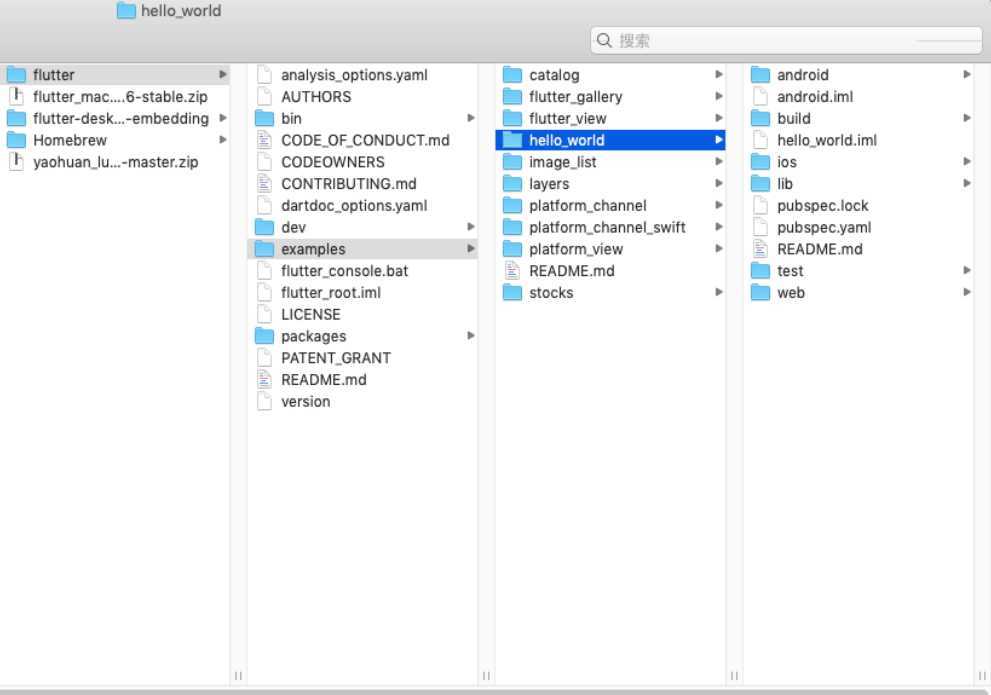
$ flutter run
Running "flutter pub get" in hello_world... 1.0s
Launching lib/main.dart on iPhone XR in debug mode...
Running Xcode build...
├─Assembling Flutter resources... 7.4s
└─Compiling, linking and signing... 58.9s
Xcode build done. 73.1s
Syncing files to device iPhone XR...
9,664ms (!)
?? To hot reload changes while running, press "r". To hot restart (and rebuild
state), press "R".
An Observatory debugger and profiler on iPhone XR is available at:
http://127.0.0.1:50297/sr6BSTwfCJ4=/
For a more detailed help message, press "h". To detach, press "d"; to quit,
press "q".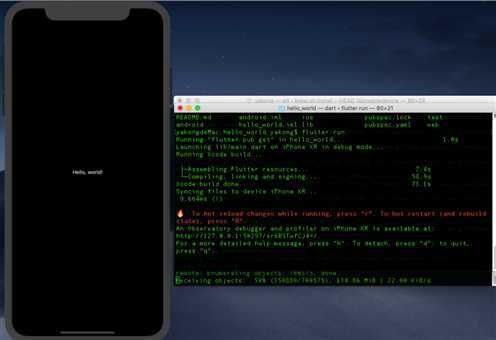
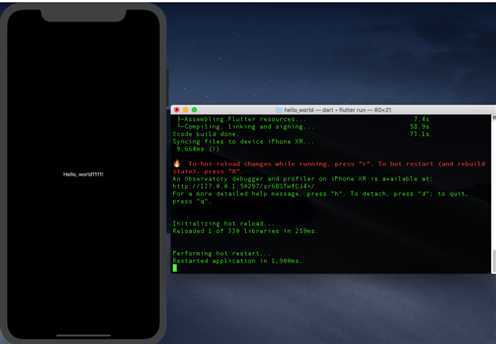
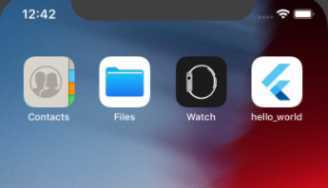
如果要在iOS真机上运行,还需要以下配置:
$ brew install --HEAD libimobiledevice
$ brew install ideviceinstaller
$ brew install ios-deploy
$ brew install cocoapods
$ pod setup
$ pod --version
$ pod repo update --verbose
最后执行flutter doctor检查环境是否配置好!
由于我没有iphone真机,所以不再详细说明,请参考官方文档:https://flutter.cn/docs/get-started/install/macos
原文:https://www.cnblogs.com/MakeView660/p/12600212.html