.flex{ display: flex; display: -webkit-flex;/*Webkit内核的浏览器,必须加上-webkit前缀。*/ /*注意,设为Flex布局以后,子元素的float、clear和vertical-align属性将失效。*/ flex-direction: row;/*决定主轴的方向,即子项目(子元素)横向排列还是纵向排列*/ /*row(默认值):主轴为水平方向,起点在左端。 row-reverse:主轴为水平方向,起点在右端。 column:主轴为垂直方向,起点在上沿。 column-reverse:主轴为垂直方向,起点在下沿。*/ flex-wrap:nowrap;/*定义如果一条轴线排不下,如何换行*/ /*nowrap(默认):不换行。 wrap:换行,第一行在上方。 wrap-reverse:换行,第一行在下方。*/ justify-content: flex-start;/*定义了项目在主轴上的对齐方式。*/ /*flex-start(默认值):左对齐 flex-end:右对齐 center: 居中 space-between:两端对齐,项目之间的间隔都相等。 space-around:每个项目两侧的间隔相等。所以,项目之间的间隔比项目与边框的间隔大一倍。*/ align-items: flex-start;/*定义项目在交叉轴上如何对齐。*/ /*flex-start:交叉轴的起点对齐。 flex-end:交叉轴的终点对齐。 center:交叉轴的中点对齐。 baseline: 项目的第一行文字的基线对齐。 stretch(默认值):如果项目未设置高度或设为auto,将占满整个容器的高度。*/ } /*项目,容器里的子元素默认成为项目,并拥有项目的默认属性*/ .flex-item{ order:0;/*定义项目的排列顺序。数值越小,排列越靠前,默认为0。*/ flex-grow:0;/*定义项目的放大比例,默认为0,即如果存在剩余空间,也不放大。*/ /*如果所有项目的flex-grow属性都为1,则它们将等分剩余空间(如果有的话)。如果一个项目的flex-grow属性为2,其他项目都为1,则前者占据的剩余空间将比其他项多一倍。*/ flex-shrink:1;/*定义了项目的缩小比例,默认为1,即如果空间不足,该项目将缩小。*/ flex-basis:auto;/*定义了在分配多余空间之前,项目占据的主轴空间(main size)。浏览器根据这个属性,计算主轴是否有多余空间。它的默认值为auto,即项目的本来大小。*/ flex:0 1 auto;/*flex属性是flex-grow, flex-shrink 和 flex-basis的简写,默认值为0 1 auto。后两个属性可选。*/ align-self:auto;/*允许单个项目有与其他项目不一样的对齐方式,可覆盖align-items属性*/ }
常用的布局:
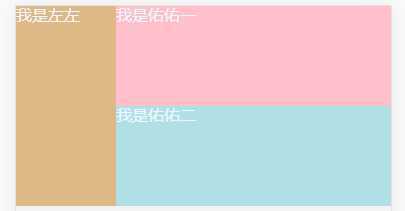
<template>
<div class="home">
<div class="left-box">我是左左</div>
<div class="right-box">
<div class="right-top">我是佑佑一</div>
<div class="right-bottom">我是佑佑二</div>
</div>
</div>
</template>
<style lang="scss" scoped>
.home{
width: 100%;
height: 2rem;
background: burlywood;
display: flex;
color: aliceblue;
.left-box{
flex: 0 1 1rem;
//order:1;}
.right-box{
//order:0; flex: 1 1 auto; display: flex; flex-direction: column; .right-top{ flex: 0 1 1rem; background: pink; } .right-bottom{ flex: 1 1 auto; background: powderblue; } } } </style>
加order改变排列顺序
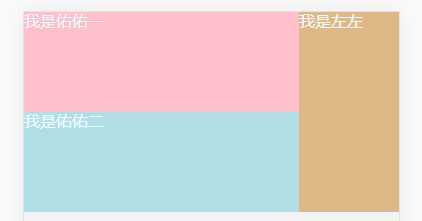
宫格布局
<template>
<div class="home">
<div class="item">1</div>
<div class="item">2</div>
<div class="item">3</div>
<div class="item">4</div>
<div class="item">5</div>
<div class="item">6</div>
</div>
</template>
<script>
</script>
<style lang="scss" scoped>
.home{
width: 100%;
height: 3rem;
background: burlywood;
display: flex;
color: aliceblue;
flex-wrap: wrap;
font-size: 20px;
text-align: center;
.item{
background: pink;
flex: 0 1 50%;
border: 0.02rem solid white;
height: 1rem;
box-sizing: border-box;
line-height: 1rem;
}
.item:nth-child(odd){
border-right: 0rem;
}
.item {
border-bottom: 0rem;
}
}
</style>
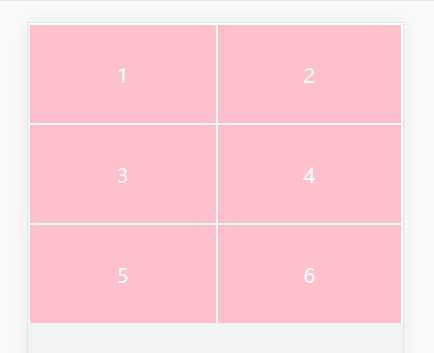
原文:https://www.cnblogs.com/anjing940/p/12589126.html