亚马逊云 、阿里云、 腾讯云、 华为云、 百度云、 京东云、 网易云
物理架构 阿里云服务
服务器 ECS
负载均衡 SLB
Mysql RDS
Redis Redis
NFS NAS
外网IP EIP
网络 VPC
防火墙 安全组
- 解放了劳动力,不用担心硬件损坏了。
- 大部分服务的高可用不用自己做了。
- 减少了人力成本。
- 上云轻松,下云难了。
- 一开始很便宜,长时间看,云服务并不便宜。
- 扩容简单迅速,计费方式灵活。
注意: 购买服务的时候账面上不能低于100块。
1.控制台
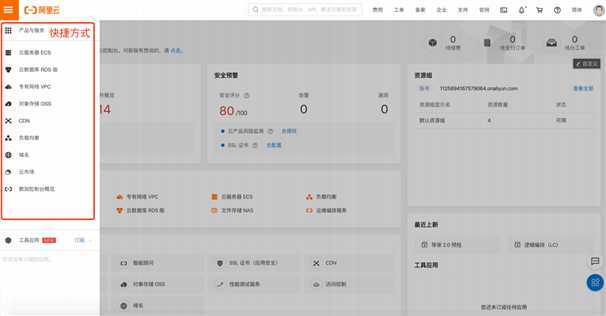
2.收藏项目
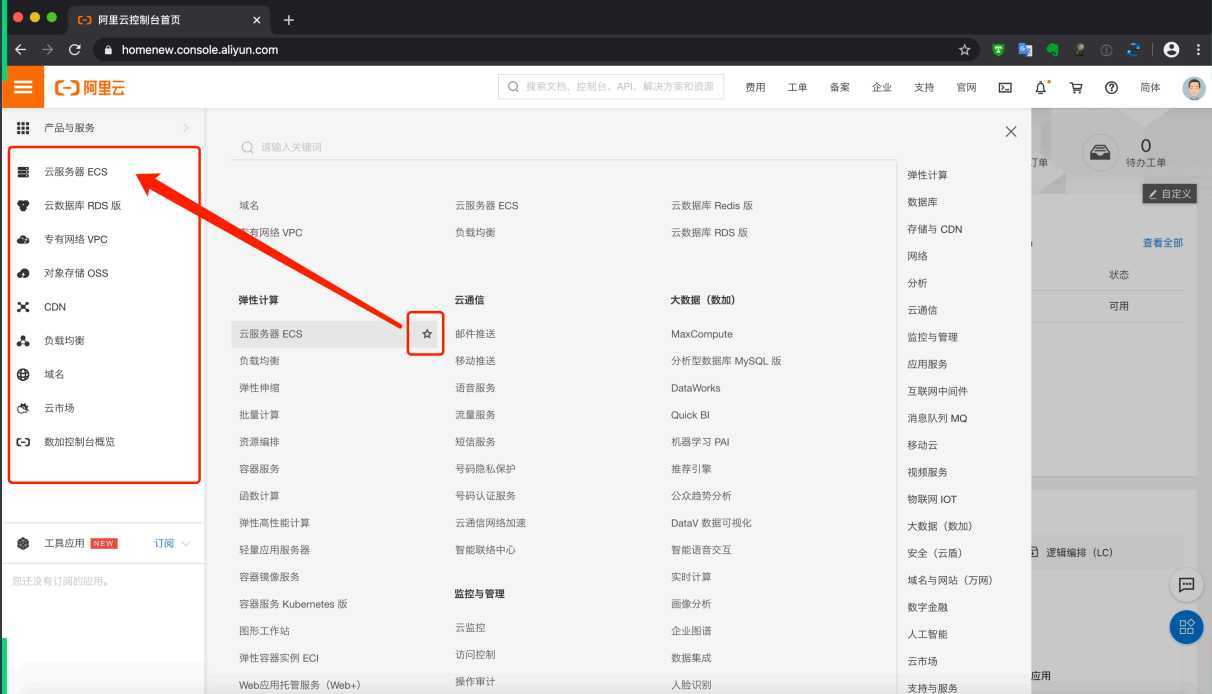

3.收费方式
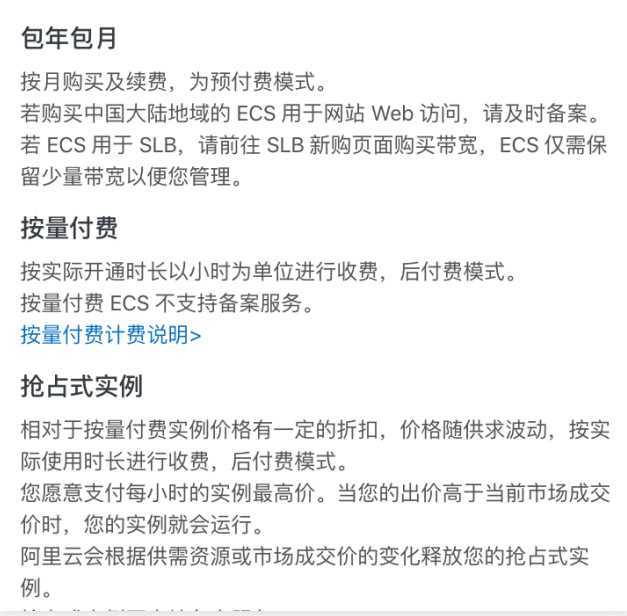
4.可用区与地域
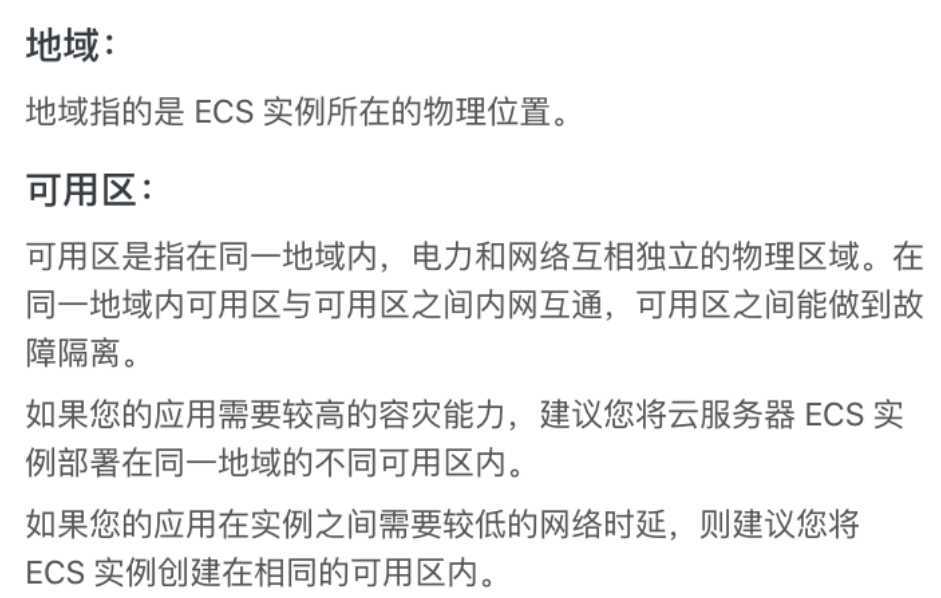
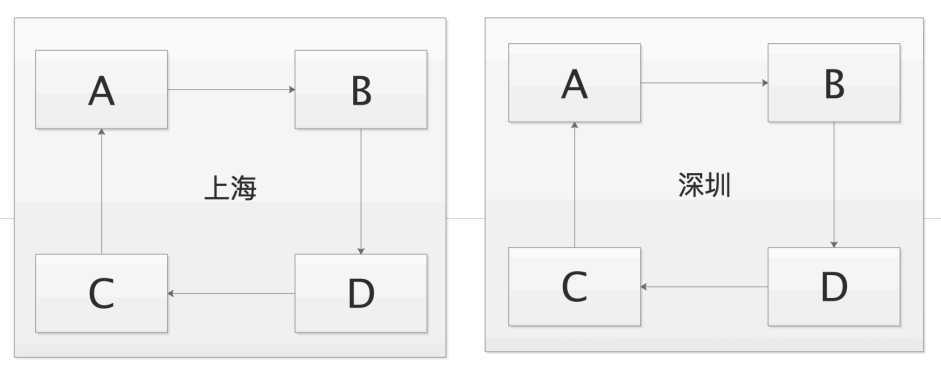

5.实例
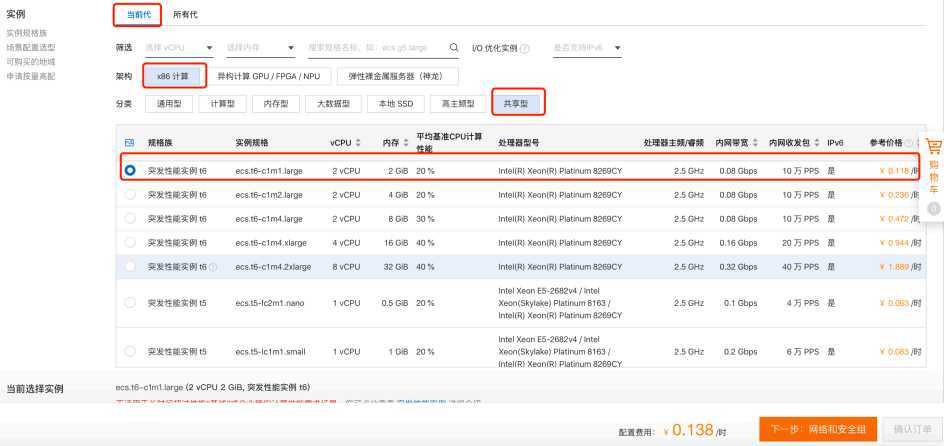
6.镜像
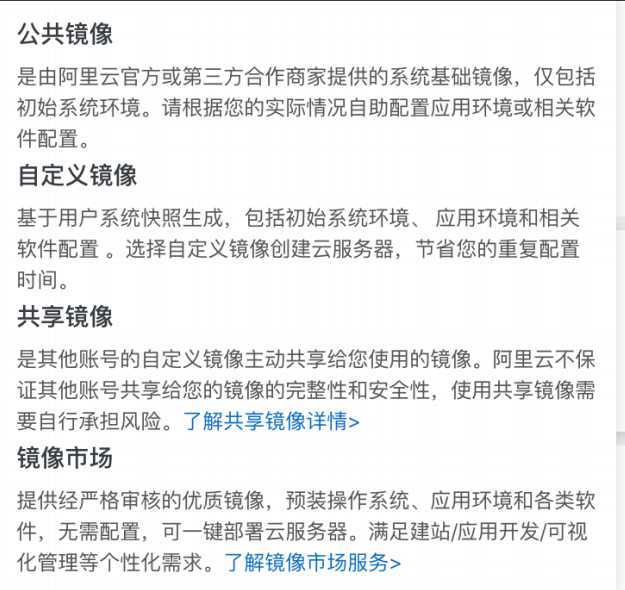

7.存储

8.网络





9.安全组

10.确认订单

11.远程连接

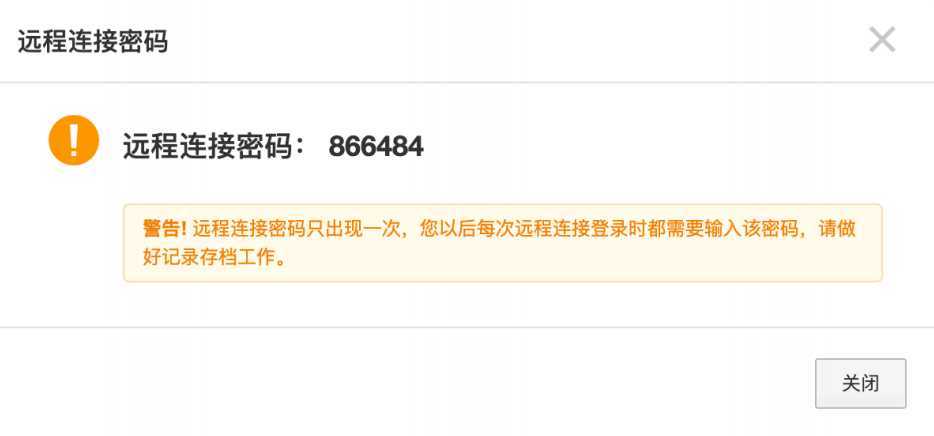

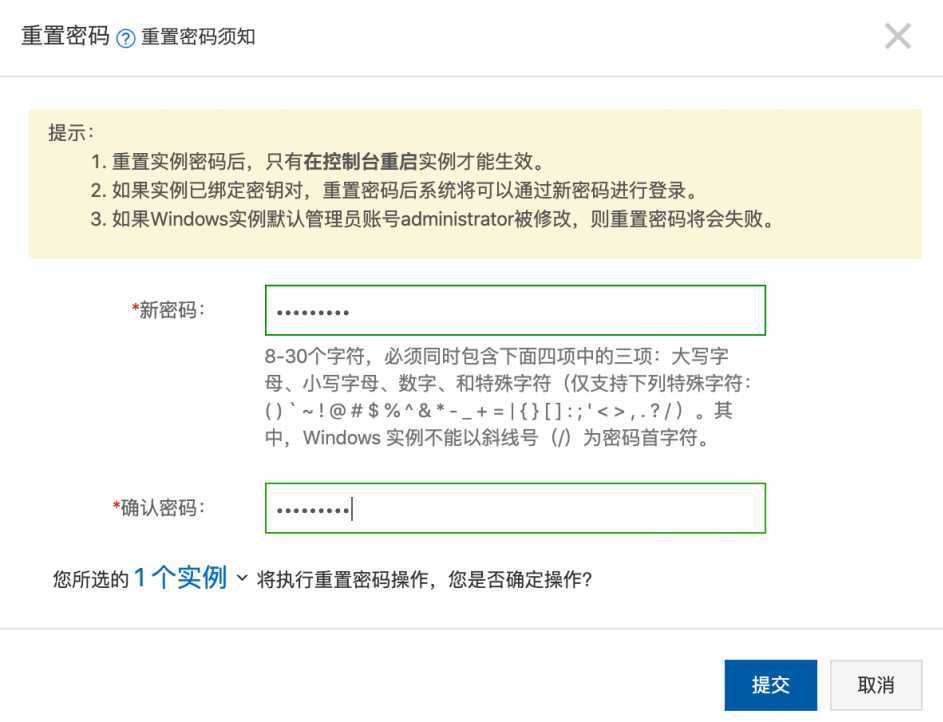

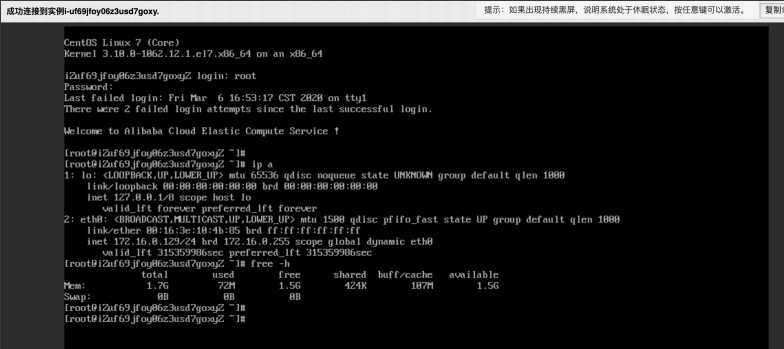
12.弹性公网IP







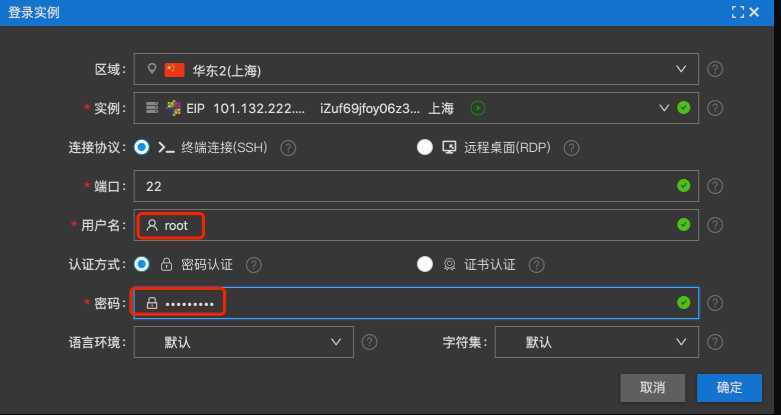
1.购买RDS实例

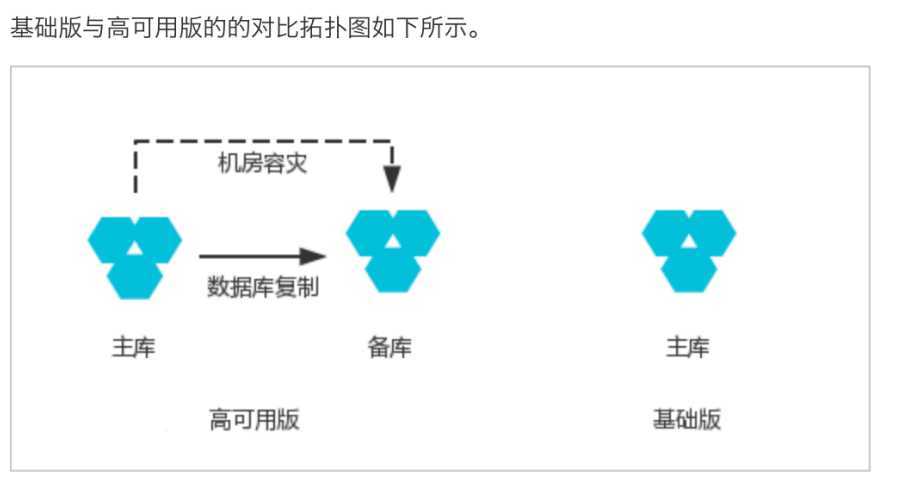


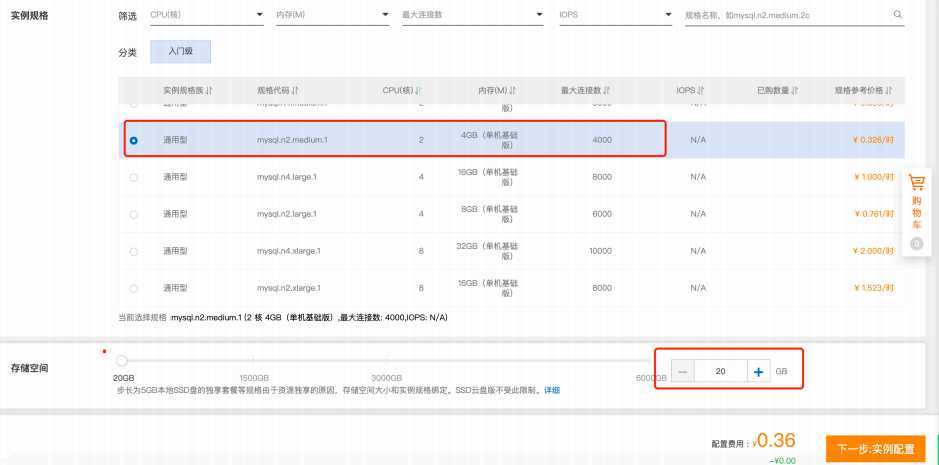


2.配置连接

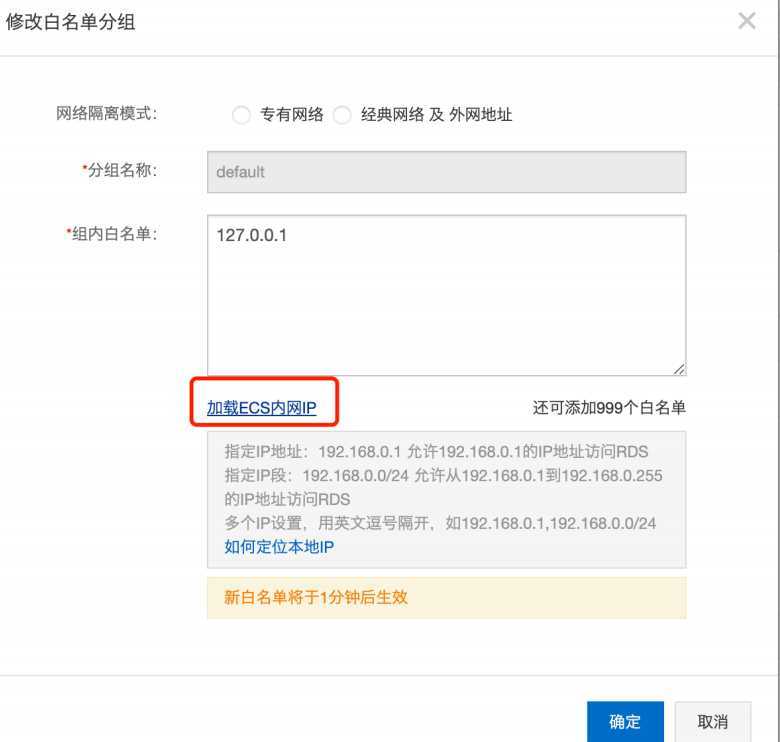
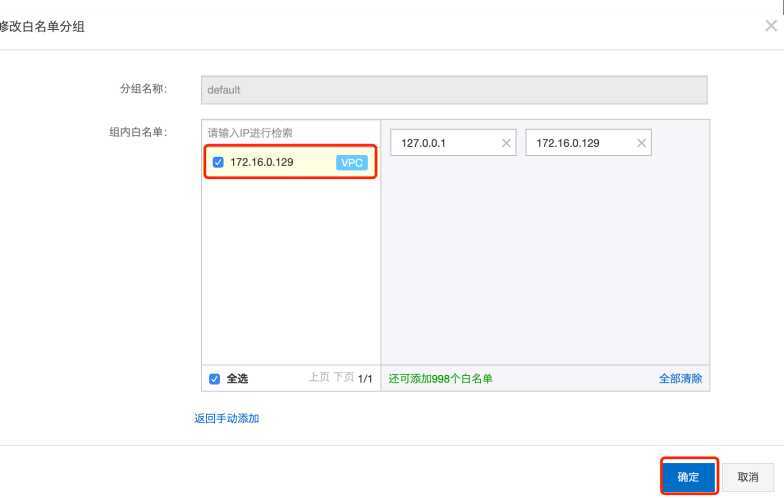
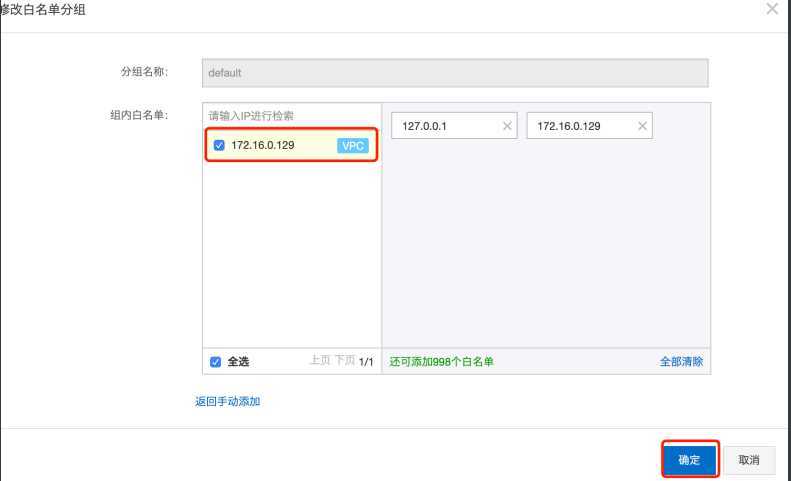

3.创建数据库

4.创建账号并关联数据库


5.测试连接
yum install mariadb -y
mysql -hrm-uf619mh5r4693crj4.mysql.rds.aliyuncs.com -uwordpress -padmin-123
1.安装配置nginx
yum install -y nginx
sed -i ‘37,38d‘ /etc/nginx/nginx.conf
cat > /etc/nginx/conf.d/blog.conf <<EOF
server {
listen 8080;
server_name localhost;
root /code/wordpress;
index index.php index.html;
localhost ~ \.php\$ {
root /code/wordpress;
fastcgi_pass 127.0.0.1:9000;
fastcgi_index index.php;
fastcgi_param SCRIPT_FILENAME\$document_root\$fastcgi_script_name;
include fastcgi_params;
}
}
EOF
nginx -t
systemctl start nginx
netstat -lntup|grep 8080
2.安装配置php
cd /opt
tar xf php71.tar.gz
yum localinstall *.rpm -y
sed -i ‘s#user=apache#user=nginx#g‘ /etc/php-fpm.d/www.conf
sed -i ‘s#group=apache#group=nginx#g‘ /etc/php-fpm.d/www.conf
systemctl start php-fpm
netstat -lntup|grep php
ps -ef|grep php
3.部署代码
yum install -y unzip
cd /opt
mkdir /code
unzip wordpress-5.3.2.zip -d /code
chown -R nginx:nginx /code
curl -I 127.0.0.1:8080
4.配置安全组
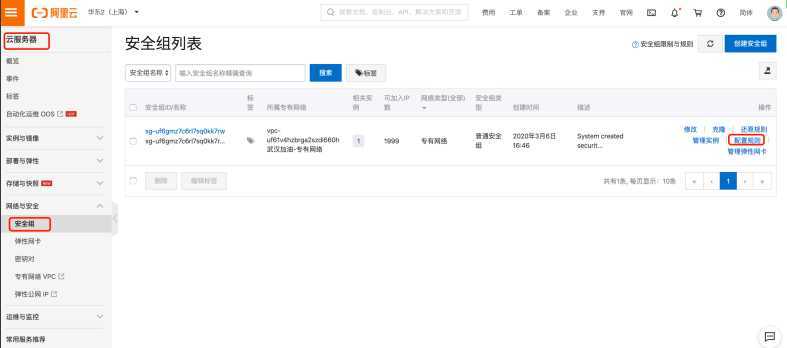

5.网页访问
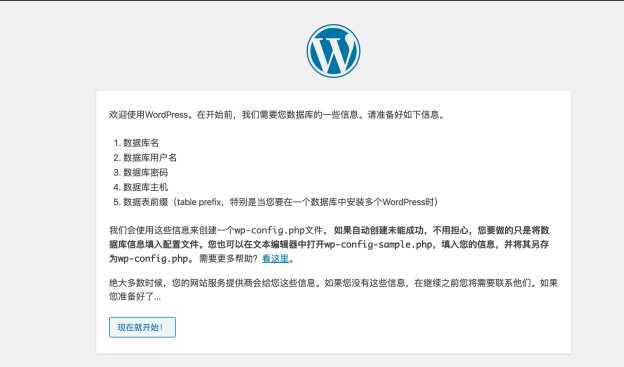
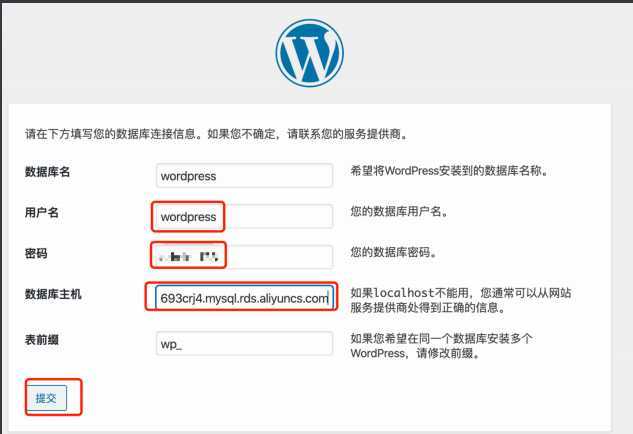
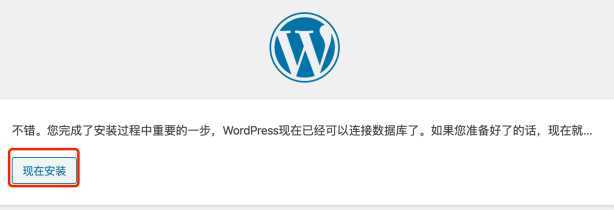
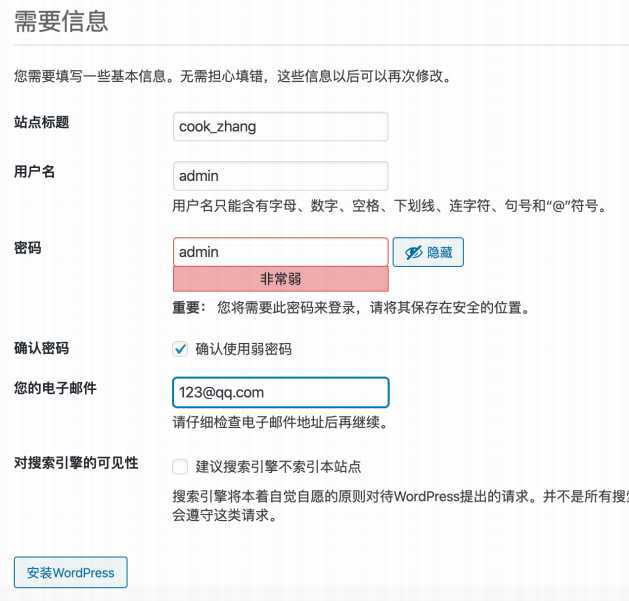

1.购买



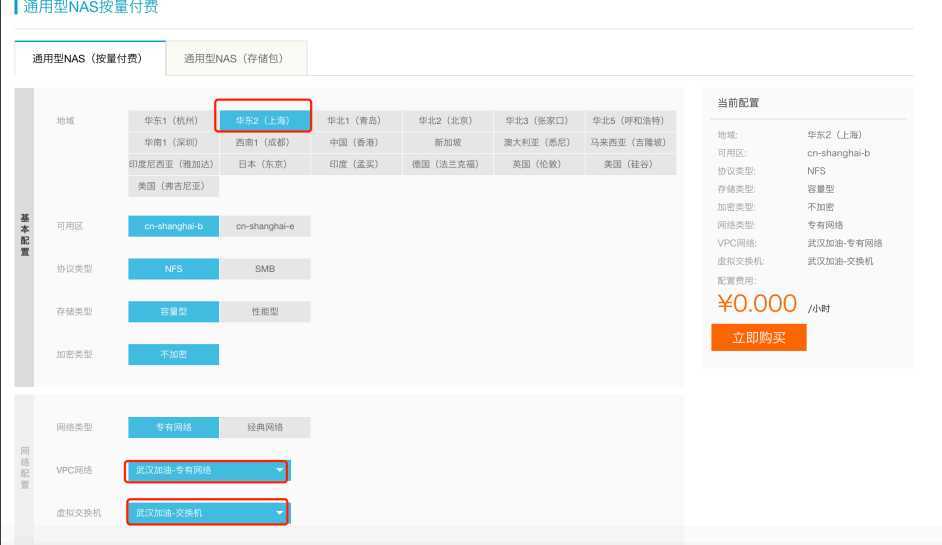





2.挂载命令
yum install nfs-utils -y
cd /code/wordpress/wp-content
cp -a uploads uploads_bak
mount -t nfs -o
vers=4,minorversion=0,rsize=1048576,wsize=1048576,hard,timeo=600,retrans=2,noresvport 3c74648ba1-yck89.cn-shanghai.nas.aliyuncs.com:/ /code/wordpress/wp-content/uploads
cp -a uploads_bak/* uploads/
df -h
3.开机自动挂载
UUID=3c7468ba1-yck89.cn-shanghai.nas.aliyuncs.com:/ /code/wordpress/wp-content/uploads nfs defaults 0 0
1.购买redis




1.配置nginx配置文件
cd /etc/nginx/conf.d/
cp blog.conf dz.conf
sed -i "s#wordpress#dz#g" dz.conf
sed -i "s#8080#8090#g" dz.conf
nginx -t
systemctl restart nginx
2.配置代码
cd /opt
mkdir dz
unzip Discuz_X3.4_SC_UTF8.zip -d dz
mkdir /code/dz
cp -a /opt/dz/upload/* /code/dz/
chown -R nginx:nginx /code/dz
curl -I 127.0.0.1:8090
3.配置安全组


4.配置mysql数据库
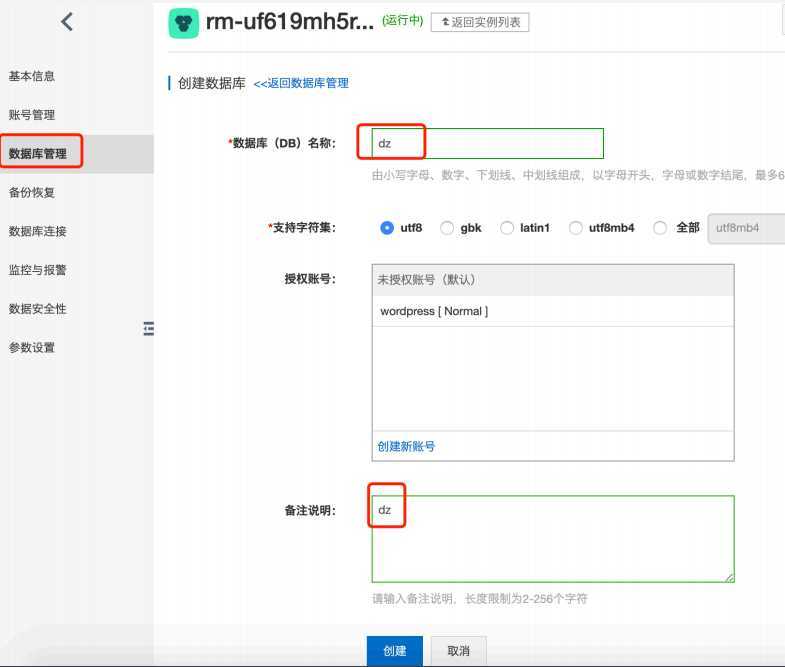

5.网页操作
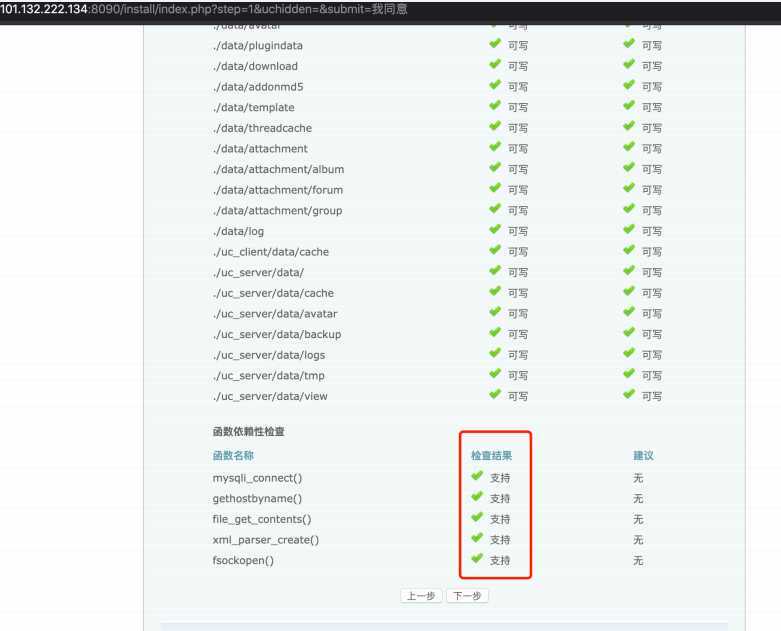
安装过程中会提示SQL错误,不用关心,无影响


6.配置Redis

7.连接测试
yum install redis -y
redis-cli -h r-uf6760sfu9ou8s48p9.redis.rds.aliyuncs.com set k1 v1
8.修改DZ代码
vi /code/dz/config/config_global.php
$_config[‘memory‘][‘redis‘][‘server‘] = ‘r-uf6760sfu9ou8s48p9.redis.rds.aliyuncs.com‘;
systemctl restart php-fpm
9.检查并测试

1.创建快照

2.创建镜像


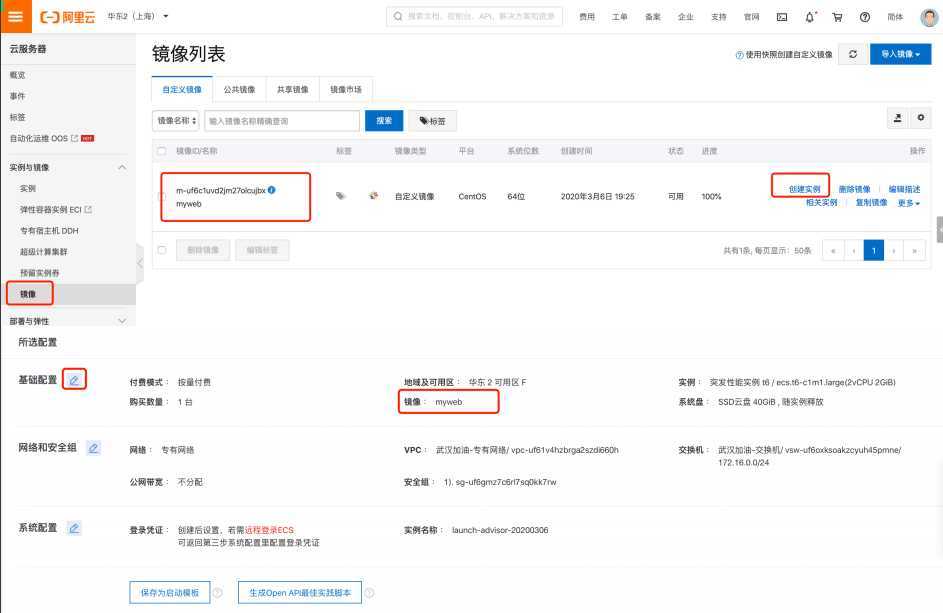
3.RDS配置白名单

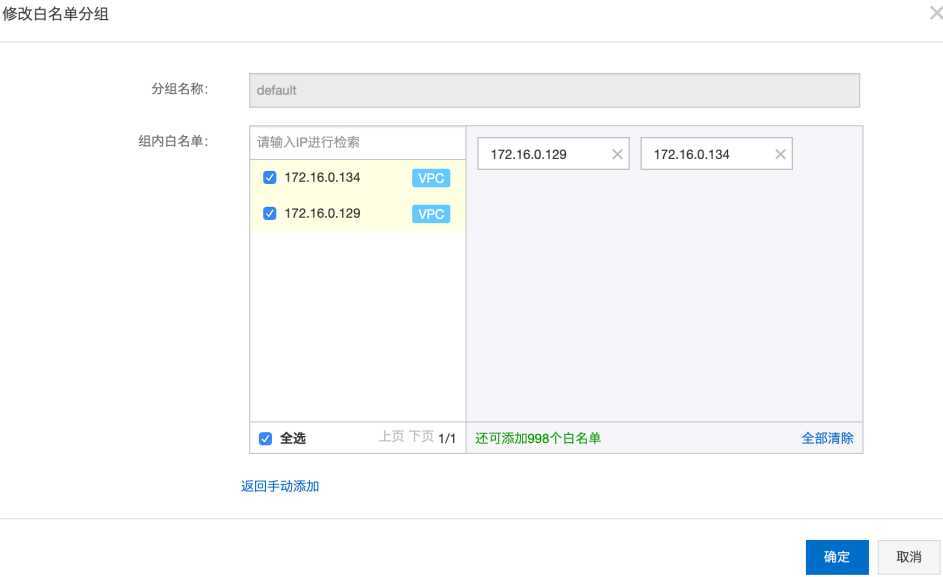
1.修改弹性公网IP

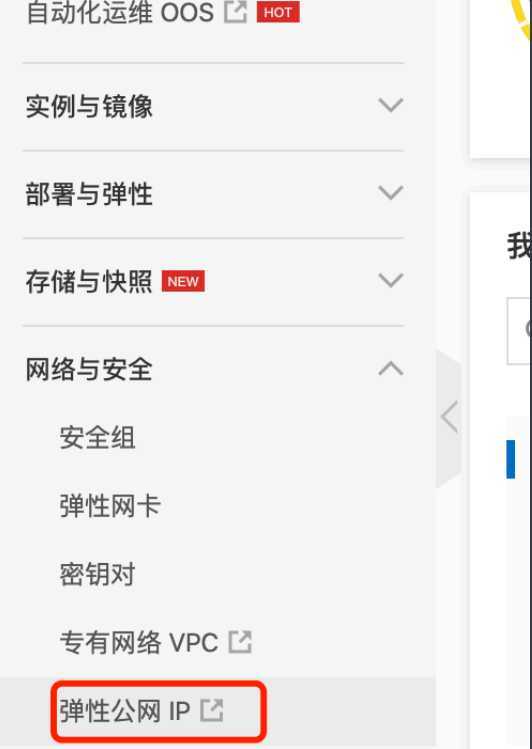


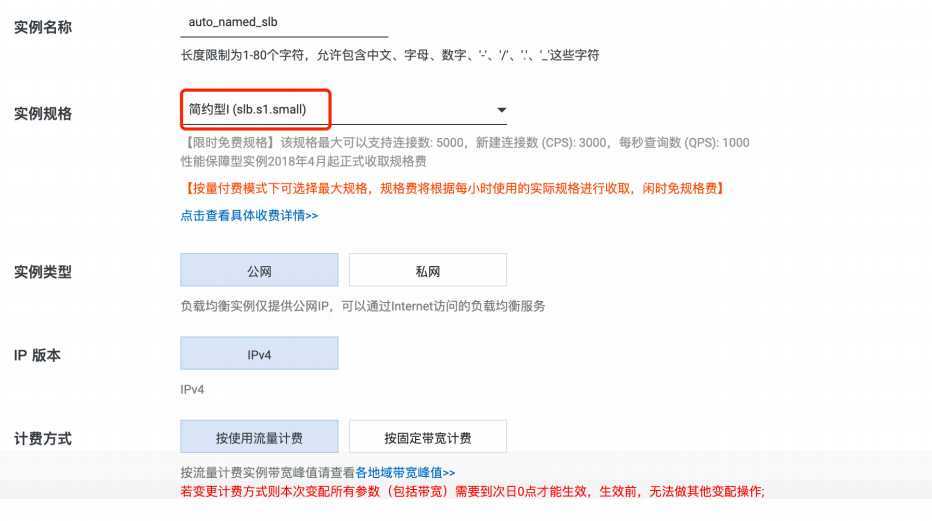


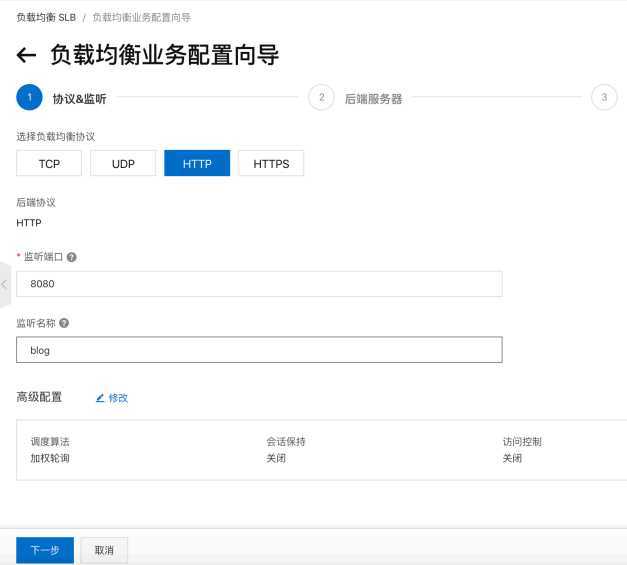


原文:https://www.cnblogs.com/gongjingyun123--/p/12551482.html