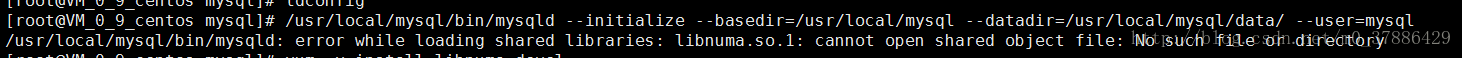在初始化mysql5.7的时候,报以下错误
error while loading shared libraries: libnuma.so.1: cannot open shared object file: No such file or directory- 1
备注:
初始化参数为
/usr/local/mysql/bin/mysqld --initialize --basedir=/usr/local/mysql --datadir=/usr/local/mysql/data/ --user=mysql- 1
原因:
yum 安装的libnuma.so.1,但安装时默认安装的是32的,但db2需要的是64位的- 1
解决办法:
1.如果已经安装了libnuma.so.1,先yum remove libnuma.so.1
2.yum -y install numactl.x86_64- 1
- 2