回顾XML中对bean的配置
<bean name="" class="" scope="" init-method="" destory-method=""> <property name="" value=""|ref=""> (<list> <value></value> </list> ) </property> </bean>
1、若使用注解,需要在创建XML文件时,引入context名称的约束。
2、在创建的XML文件中,加上需扫描注解的包。如com.lijie,扫描后,spring容器才会有相应的对象创建。
<context:component-scan base-package="com.lijie"></context:component-scan>
出现位置:bean的最开头
相当于bean标签的<bean name="" class="" ></bean>
@Component:用于把当前对象存入spring容器
@Controller:与Component功能一样,是对三层架构表现层的区分
@Service:与component功能一样,是对三层架构业务层的区分
@Repository:与component功能一样,是对三层架构持久层的区分
取用时,若无备注id,则默认bean的名称,但首字母小写
例子:
@Component public class helloSpringImpl implements IhelloSpring {}
出现位置:在需要注入的变量或方法上。
相当于<property name="" value=""|ref="" ></property>
@autowrite:在需要注入的数据前添加该注解,spring自动匹配容器中的values的类型并注入。若存在多个匹配值。则匹配容器中的ID值。
@Qualifier:在@autowrite下方指定名称进行注入,无法单独使用。属性:value:用于指定注入Bean的ID
@Autowired @Qualifier(value = "helloImpl1")//在@autowrite下方使用@qualifier指定注入对象 Ihello helloImpl=null;
@Resource:直接按照Bean的id注入,可以单独使用。 属性:name,用于指定注入bean的ID
@Resource(name = "helloImpl1") Ihello helloImpl=null;
上述三个注入注解(@autowrite @Qualifier @Resource)都只能注入bean类型的,无法注入String和基本类型数据,而复杂类型数据,如数组,map只能由XML文件注入
@value:用于注入基本类型和String类型,属性:value
相当于scope
@scope:用于指定bean的作用范围 属性:value,常用取值singleto(单例)\prototype(多例):默认单例
@Component @Scope("prototype") public class helloSpringImpl implements IhelloSpring { @Resource(name = "helloImpl1")
相当于init-method="" destory-method=""
同样,在使用注解之前需同时在bean.xml文件中引入aop和注解的约束
<?xml version="1.0" encoding="UTF-8"?> <beans xmlns="http://www.springframework.org/schema/beans" xmlns:xsi="http://www.w3.org/2001/XMLSchema-instance" xmlns:aop="http://www.springframework.org/schema/aop" xmlns:context="http://www.springframework.org/schema/context" xsi:schemaLocation="http://www.springframework.org/schema/beans http://www.springframework.org/schema/beans/spring-beans.xsd http://www.springframework.org/schema/aop http://www.springframework.org/schema/aop/spring-aop.xsd http://www.springframework.org/schema/context http://www.springframework.org/schema/context/spring-context.xsd">
@Aspect :表示当前类是一个切面类(存在前置、后置、异常、最终等通知的类)
@Pointcunt("execute( )")//注解一个切入表达式(需要增强的方法)
@Pointcut("execution(* com.lijie.service.Impl.*(..))")
public void t1(){ }
@Before(" "): 前置通知。参数为@Pointcut配置的切入表达式
@AfterReturning(" "):后置通知。参数为@Pointcut配置的切入表达式
@AfterThrowing(" "):异常通知。参数为@Pointcut配置的切入表达式
@After(" "):最终通知。参数为@Pointcut配置的切入表达式
@Aspect//表示当前类是个切面类(存在各类通知方法) public class logger { @Pointcut("execution(* com.lijie.service.Impl.*(..))") public void t1(){ } @Before("t1()")//前置通知 public void beorePrinter(){ System.out.println("开始记录日志了--前置通知"); } ? @AfterReturning("t1()")//后置通知 public void afterPrinter(){ System.out.println("记录完成--后置通知"); } ? @AfterThrowing("t1()")//异常通知 public void expectionPrinter(){ System.out.println("发生异常--异常通知"); } ? @After("t1()")//最终通知 public void lastPrinter(){ System.out.println("最终通知--最终通知"); }
运行截图:
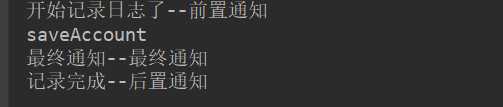
注:spring的AOP注解中,存在最终通知与后置通知执行顺序相反的BUG
原文:https://www.cnblogs.com/lijie-helloworld/p/12461053.html