Before you generate an SSH key, you can check to see if you have any existing SSH keys.
Open Git Bash.
Enter ls -al ~/.ssh to see if existing SSH keys are present:
$ ls -al ~/.ssh
# Lists the files in your .ssh directory, if they existIf you don‘t have an existing public and private key pair, or don‘t wish to use any that are available to connect to GitHub, then generate a new SSH key.
If you see an existing public and private key pair listed (for example id_rsa.pub and id_rsa) that you would like to use to connect to GitHub, you can add your SSH key to the ssh-agent.
Tip: If you receive an error that ~/.ssh doesn't exist, don't worry! We'll create it when we generate a new SSH key.Open Terminal.
Enter ls -al ~/.ssh to see if existing SSH keys are present:
$ ls -al ~/.ssh
# Lists the files in your .ssh directory, if they existCheck the directory listing to see if you already have a public SSH key. By default, the filenames of the public keys are one of the following:
If you don‘t have an existing public and private key pair, or don‘t wish to use any that are available to connect to GitHub, then generate a new SSH key.
If you see an existing public and private key pair listed (for example id_rsa.pub and id_rsa) that you would like to use to connect to GitHub, you can add your SSH key to the ssh-agent.
Open Git Bash.
Paste the text below, substituting in your GitHub email address.
$ ssh-keygen -t rsa -b 4096 -C "your_email@example.com"This creates a new ssh key, using the provided email as a label.
> Generating public/private rsa key pair.When you‘re prompted to "Enter a file in which to save the key," press Enter. This accepts the default file location.
> Enter a file in which to save the key (/c/Users/you/.ssh/id_rsa):[Press enter]At the prompt, type a secure passphrase. For more information, see "Working with SSH key passphrases".
> Enter passphrase (empty for no passphrase): [Type a passphrase]
> Enter same passphrase again: [Type passphrase again]打开终端。
粘贴以下文本,替换为您的GitHub电子邮件地址。
$ ssh-keygen -t rsa -b 4096 -C "your_email@example.com"使用提供的电子邮件作为标签,这将创建一个新的ssh密钥。
> Generating public/private rsa key pair.当提示您“输入要在其中保存密钥的文件”时,请按Enter。这接受默认文件位置。
> Enter a file in which to save the key (/home/you/.ssh/id_rsa): [Press enter]在提示符下,键入一个安全密码。有关更多信息,请参阅“使用SSH密钥密码短语”。
> Enter passphrase (empty for no passphrase): [Type a passphrase]
> Enter same passphrase again: [Type passphrase again]在将新的SSH密钥添加到ssh-agent来管理密钥之前,您应该已经检查了现有的SSH密钥并生成了一个新的SSH密钥。
在后台启动ssh-agent。
$ eval "$(ssh-agent -s)"
> Agent pid 59566将SSH私钥添加到ssh-agent。如果您使用其他名称创建密钥,或者要添加具有其他名称的现有密钥,请使用私有密钥文件的名称替换命令中的id_rsa。
$ ssh-add ~/.ssh/id_rsa打开gitbash终端
clip <~/.ssh/id_rsa.pub然后在Key里复制粘贴,就会有key值出现
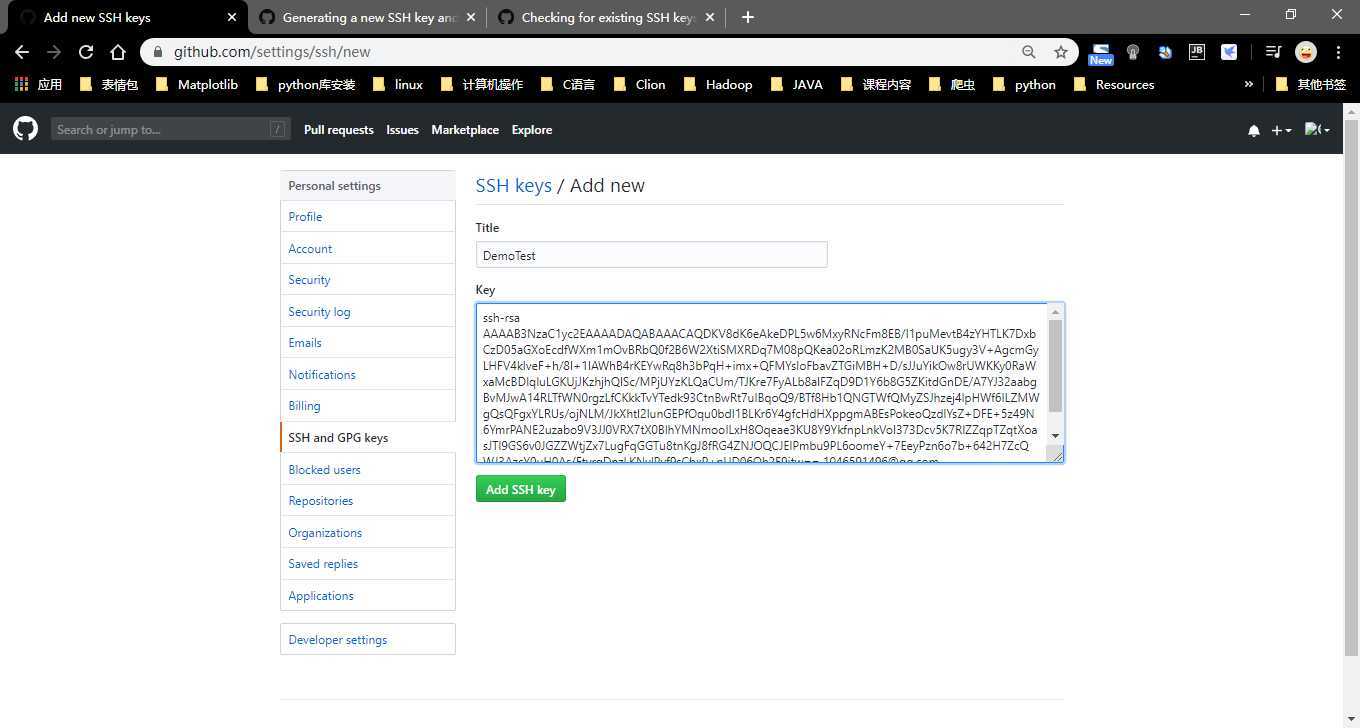
最后,在git终端下就可以copy我们的git仓库代码了
#git clone git@github.com:YourGitHub/YourProject.git
git clone git@github.com:CarryGitHub/Demo1.git原文:https://www.cnblogs.com/CarryBlogs/p/12459466.html