在File > Project Settings > Editor下找到Enter Play Mode Options(播放模式启用选项),其中的reload Domain(重新加载域)和reload Scene(重新加载场景)变为可用状态。
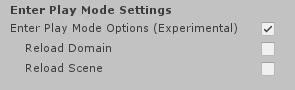
当禁止重新加载域时,多次进入播放模式时脚本中的静态字段不会重置为初始值。
可以使用[RuntimeInitializeOnLoadMethod(RuntimeInitializeLoadType.SubsystemRegistration)] 设置,指定重置数值,确保在禁用域重新加载时计数器能正确重置。
using UnityEngine;
public class StaticCounterExampleFixed : MonoBehaviour{
static int counter = 0;
[RuntimeInitializeOnLoadMethod(RuntimeInitializeLoadType.SubsystemRegistration)]
static void Init(){
Debug.Log("Counter reset.");
counter = 0;
}
void Update(){
if (Input.GetButtonDown("Jump")){
counter++;
Debug.Log("Counter: " + counter);
}
}
}当禁用了域重新加载,Unity不会在退出播放模式时注销静态事件处理器上的方法。
举例来说,在编辑器中第一次播放项目时,方法会被正常注册。然而,在第二次播放项目时,这些方法会在第一次注册方法的基础上再注册一次,于是,事件在触发时会调用两次。
可以使用[RuntimeInitializeOnLoadMethod]属性,具体地将方法注销,防止其被注册两次:
using UnityEngine;
public class StaticEventExampleFixed : MonoBehaviour{
[RuntimeInitializeOnLoadMethod]
static void RunOnStart(){
Debug.Log("Unregistering quit function");
Application.quitting -= Quit;
}
void Start(){
Debug.Log("Registering quit function");
Application.quitting += Quit;
}
static void Quit(){
Debug.Log("Quitting the Player");
}
}Configurable Enter Play Mode(播放模式启用可配置化)功能
原文:https://www.cnblogs.com/kingBook/p/12456535.html