在网站 https://www.ipaddress.com/ 解析地址
github.global.ssl.fastly.net
github.com
git clone特别慢可能是因为github的域名被限制了。
只要找到这个域名对应的ip地址,然后在hosts文件中加上ip–>域名的映射,刷新DNS缓存便可
Windows上的hosts文件路径在C:\Windows\System32\drivers\etc\hosts
Mac/Linux的hosts文件路径在:sudo vim /etc/hosts
Vim /etc/hosts
#此处应该是你本地解析出来的地址
199.232.5.??? github.global.ssl.fastly.net
192.30.253.??? github.com
刷线dns即可
Windows刷新dns: ipconfig /flushdns
Linux刷新dns: systemctl restart nscd 或者 /etc/init.d/nscd restart
Mac刷新dns:
[最新的 OS X Mountain Lion or Lion 上刷新DNS]
sudo killall -HUP mDNSResponder
[较新的苹果Mac OS X系统刷新DNS]
type dscacheutil -flushcache
[比较老的刷新DNS]
lookupd -flushcache
注:如果速度还是没上去, 去https://www.ipaddress.com/解析几次IP, 每次解析,IP可能会不一样, 多试几个, 总会找到速度快的, 附图:
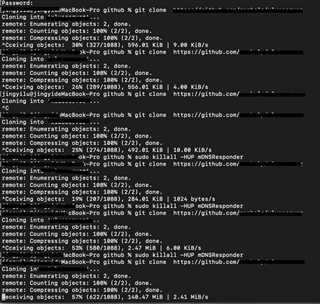
原文:https://www.cnblogs.com/manhelp/p/12444022.html