目录
一般使用vue的插件都要用Vue.use(插件)
安装路由:npm install vue-router --save 因为生产也需要路由
导入:
import Vue from 'vue'
//1. 导入插件
import Router from 'vue-router'
import HelloWorld from '@/components/HelloWorld'
//2. 使用插件
Vue.use(Router)
//3. 创建路由配置
const routes = [
{
path: '/',
name: 'HelloWorld',
component: HelloWorld
}
];
//4. 传入路由配置,导出路由对象
export default new Router({
routes
})
import Vue from 'vue'
import App from './App'
//只写目录默认会找 index.js
import router from './router'
Vue.config.productionTip = false
new Vue({
el: '#app',
router,
render: h => h(App)
})
<div id="app">
<router-link to="/home">首页</router-link>
<!-- 相当于占位符 -->
<router-view></router-view>
<router-link to="/about">详情</router-link>
</div>常用属性
tag 、replace
<!-- tag设置替换成什么标签 -->
<!-- replace表示禁用了返回前进按钮,是使用了history.replaceState() -->
<router-link to="/home" tag='button' replace>首页</router-link>配置默认的active的样式
.router-link-active{
color: #f00
}
自定义样式:手动一个一个标签的写
<!--active-class 自定义点击后的样式 -->
<router-link to="/home" tag='button' replace active-class="active">首页</router-link>配置全局的active-class
export default new Router({
routes,
mode:'history',
linkActiveClass:'active'
})const routes = [
{
path:'/',
redirect:'/home'
},
{
path: '/home',
name: 'Home',
component: Home
},
{
path:'/about',
name:'About',
component:About
}
];
//4. 传入路由配置,导出路由对象
export default new Router({
routes,
mode:'history'
})<template>
<div id="app">
<button @click="homeClick">首页</button>
<button @click="aboutClick">详细</button>
<router-view></router-view>
</div>
</template>
<script>
export default {
name: 'App',
methods:{
//router会给每个组件传$router
homeClick(){
// this.$router.push('/home');
this.$router.replace('/home');
},
aboutClick(){
// this.$router.push('/about');
this.$router.replace('/about');
}
}
}
</script>
<style>
#app {
font-family: 'Avenir', Helvetica, Arial, sans-serif;
-webkit-font-smoothing: antialiased;
-moz-osx-font-smoothing: grayscale;
text-align: center;
color: #2c3e50;
margin-top: 60px;
}
</style>
创建一个vue组件:User.vue
<template>
<div>
<h2>个人信心</h2>
<h3></h3>
</div>
</template>
<script>
export default {
name:'User',
}
</script>
<style>
</style>配置路由:index.js
import Vue from 'vue'
import User from '../components/User.vue'
//1. 导入插件
import Router from 'vue-router'
//2. 使用插件
Vue.use(Router)
//3. 创建路由配置
const routes = [
{
path:'/user',
component:User
}
];
//4. 传入路由配置,导出路由对象
export default new Router({
routes,
mode:'history',
linkActiveClass:'active'
})
加入路由到目标组件:Vue.vue
<template>
<div id="app">
<router-link to="/user" replace>用户</router-link>
<router-view></router-view>
</div>
</template>
<script>
export default {
name: 'App',
}
</script>
<style>
.active{
color: rgb(209, 15, 25)
}
</style>
导入组件到入口 : main.js
import Vue from 'vue'
import App from './App'
//只写目录默认会找 index.js
import router from './router'
Vue.config.productionTip = false
/* eslint-disable no-new */
new Vue({
el: '#app',
router,
render: h => h(App)
})
设置动态路由:index.js
import Vue from 'vue'
import User from '../components/User.vue'
//1. 导入插件
import Router from 'vue-router'
//2. 使用插件
Vue.use(Router)
//3. 创建路由配置
const routes = [
{
path:'/user/:userName',
component:User
}
];
//4. 传入路由配置,导出路由对象
export default new Router({
routes,
mode:'history',
linkActiveClass:'active'
})配置页面的url: Vue.vue
<template>
<div id="app">
<router-link v-bind:to="'/user/'+userName" replace>用户</router-link>
<router-view></router-view>
</div>
</template>
<script>
export default {
name: 'App',
data(){
return {
userName:'xiaoming'
}
}
}
</script>
<style>
.active{
color: rgb(209, 15, 25)
}
</style>
获取动态路由中的参数:User.vue
<template>
<div>
<h2>个人信心</h2>
<h3>{{userName}}</h3>
</div>
</template>
<script>
export default {
name:'User',
computed:{
userName(){
return this.$route.params.userName;
}
}
}
</script>
<style>
</style>
路由配置中props 被设置为 true,route.params 将会被设置为组件属性。
编程式路由
// 字符串
router.push('home')
// 对象
router.push({ path: 'home' })
// 命名的路由
router.push({ name: 'user', params: { userId: '123' }})
// 带查询参数,变成 /register?plan=private
router.push({ path: 'register', query: { plan: 'private' }})注意: path和params 不共存params会被忽略,path和query 可以。name和params也可以
const userId = '123'
//命名路由
router.push({ name: 'user', params: { userId }}) // -> /user/123
router.push({ path: `/user/${userId}` }) // -> /user/123
// 这里的 params 不生效
router.push({ path: '/user', params: { userId }}) // -> /user同样的规则也适用于 router-link 组件的 to 属性
有时候,同一个路径可以匹配多个路由,此时,匹配的优先级就按照路由的定义顺序:谁先定义的,谁的优先级就最高。
如果把所有的js都打包到app中,js将会很大,访问的时候会有等待时间,所以把不同的路由对应的组件分割成不同的代码块,然后当路由被访问的时候加载对应的资源,就更加高效了
import Vue from 'vue'
//替换成懒加载
// import Home from '../components/Home.vue'
// import About from '../components/About.vue'
// import User from '../components/User.vue'
//懒加载:
const Home = ()=>import('../components/Home.vue')
const About = ()=>import('../components/About.vue')
const User = ()=>import('../components/User.vue')
//1. 导入插件
import Router from 'vue-router'
//2. 使用插件
Vue.use(Router)
//3. 创建路由配置
const routes = [
{
path:'/',
redirect:'/home'
},
{
path: '/home',
name: 'Home',
component: Home
},
{
path:'/about',
name:'About',
component:About
},
{
path:'/user/:userName',
component:User
}
];
//4. 传入路由配置,导出路由对象
export default new Router({
routes,
mode:'history',
linkActiveClass:'active'
})
import Vue from 'vue'
//替换成懒加载
// import Home from '../components/Home.vue'
// import About from '../components/About.vue'
// import User from '../components/User.vue'
//懒加载:
const Home = () => import('../components/Home.vue')
const About = () => import('../components/About.vue')
const User = () => import('../components/User.vue')
const HomeChild = () => import ('../components/HomeChild.vue')
//1. 导入插件
import Router from 'vue-router'
//2. 使用插件
Vue.use(Router)
//3. 创建路由配置
const routes = [
{
path: '/',
redirect: '/home'
},
{
path: '/home',
name: 'Home',
component: Home,
children: [
{
path: '',
// redirect:'child'
},
{
//这里不能同/开头,会自动加上
path: 'child',
name: 'HomeChild',
component: HomeChild
}]
},
{
path: '/about',
name: 'About',
component: About
},
{
path: '/user/:userName',
component: User
}
];
//4. 传入路由配置,导出路由对象
export default new Router({
routes,
mode: 'history',
linkActiveClass: 'active'
})
<template>
<div>
<h2>首页11</h2>
<router-link to="/home/child">child</router-link>
<router-view></router-view>
</div>
</template>
<script>
export default {
name:'Home'
}
</script>
<style>
</style>
<template>
<div><span>个人档案</span>
<span>{{$route.query}}</span><br>
<span>query.name: {{$route.query.name}}</span>
</div>
</template>
<script>
export default {
name: "Profile"
}
</script>
<style scoped>
</style>
const Profile = () => import('../components/Profile')
{
path: '/profile',
component: Profile
}<template>
<div id="app">
<router-link to="/home" tag='button' replace >首页</router-link>
<router-link to="/about" replace>详情</router-link>
<router-link :to="'/user/'+userName" replace>用户</router-link>
<router-link :to="{path:'/profile',query:{name:'lisa',age:18},fragment:'4d5as46s'}" replace>档案</router-link>
<!-- <button @click="homeClick">首页</button>
<button @click="aboutClick">详细</button> -->
<router-view></router-view>
</div>
</template>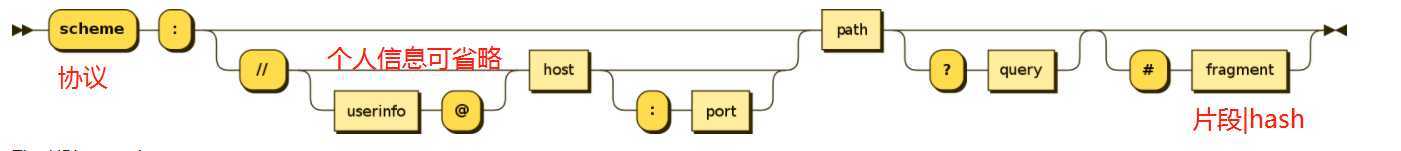
注意导航守卫并没有应用在跳转(redirect)路由上,而仅仅应用在其目标上。为redirect的路由添加一个 beforeEach 或 beforeLeave 守卫并不会有任何效果
? 所有的路由都会被过滤,也可以在特定的组件内创建局部守卫
主要监听页面的跳转
from从哪个组件来的
to去跳转到哪个组件
next()
import Vue from 'vue'
//替换成懒加载
// import Home from '../components/Home.vue'
// import About from '../components/About.vue'
// import User from '../components/User.vue'
//懒加载:
const Home = () => import('../components/Home.vue')
const About = () => import('../components/About.vue')
const User = () => import('../components/User.vue')
const HomeChild = () => import('../components/HomeChild.vue')
const Profile = () => import('../components/Profile')
//1. 导入插件
import Router from 'vue-router'
//2. 使用插件
Vue.use(Router)
//3. 创建路由配置
const routes = [
{
path: '/',
redirect: '/home'
},
{
path: '/home',
name: 'Home',
component: Home,
meta: {
title: '首页'
},
children: [
{
path: '',
// redirect:'child'
},
{
//这里不能同/开头,会自动加上
path: 'child',
name: 'HomeChild',
component: HomeChild,
}]
},
{
path: '/about',
name: 'About',
component: About,
meta: {
title: '详情'
},
},
{
path: '/user/:userName',
component: User,
meta: {
title: '用户'
},
},
{
path: '/profile',
component: Profile,
meta: {
title: '档案'
},
}
];
const router = new Router({
routes,
mode: 'history',
linkActiveClass: 'active'
})
router.beforeEach((to, from, next) => {
next()
//匹配path中的meta对象的title
document.title = to.matched[0].meta.title
console.log(to);
// console.log(from);
// console.log("next: "+next);
})
//4. 传入路由配置,导出路由对象
export default router
import Vue from 'vue'
//懒加载:
const Home = () => import('../components/Home.vue')
//1. 导入插件
import Router from 'vue-router'
//2. 使用插件
Vue.use(Router)
//3. 创建路由配置
const routes = [
{
path: '/',
redirect: '/home'
},
{
path: '/home',
name: 'Home',
component: Home,
meta: {
title: '首页'
},
children: [
{
path: '',
// redirect:'child'
},
{
//这里不能同/开头,会自动加上
path: 'child',
name: 'HomeChild',
component: HomeChild,
beforeEnter: (to, from, next) => {
console.log("独享守卫");
next()
}
}]
}
];
const router = new Router({
routes,
mode: 'history',
linkActiveClass: 'active'
})
//4. 传入路由配置,导出路由对象
export default router
import Vue from 'vue'
//懒加载:
const Home = () => import('../components/Home.vue')
//1. 导入插件
import Router from 'vue-router'
//2. 使用插件
Vue.use(Router)
//3. 创建路由配置
const routes = [
{
path: '/',
redirect: '/home'
},
{
path: '/home',
name: 'Home',
component: Home,
meta: {
title: '首页'
}
},
];
const router = new Router({
routes,
mode: 'history',
linkActiveClass: 'active'
})
//前置钩子 hook,像filter一样
router.beforeEach((to, from, next) => {
next()
//匹配path中的meta对象的title
document.title = to.matched[0].meta.title
console.log(to);
})
//后置钩子
router.afterEach((to,from)=>{
console.log("在跳转之后调用");
})
//4. 传入路由配置,导出路由对象
export default router
是vue的一个组件:保证一些组件进入缓存不用你每次请求解析资源,提高效率,在显示的地方配置
<template>
<div id="app">
<router-link to="/home" tag="button" replace>首页</router-link>
<router-link to="/about" replace>详情</router-link>
<router-link :to="'/user/'+userName" replace>用户</router-link>
<router-link :to="{path:'/profile',query:{name:'lisa',age:18},fragment:'4d5as46s'}" replace>档案</router-link>
<button @click="toProfile">档案2</button>
<!-- <button @click="homeClick">首页</button>
<button @click="aboutClick">详细</button>-->
<!-- <router-view></router-view> -->
<!-- 保存到缓存中 -->
<keep-alive>
<router-view></router-view>
</keep-alive>
</div>
</template>keep-alive的组件才可以使用activated()、deactivated()
<template>
<div>
<h2>首页11</h2>
<router-link :to="{path:'/home/child',query:{content:'child1'}}">child</router-link>
<router-link :to="toChild2">child2</router-link>
<router-view></router-view>
</div>
</template>
<script>
export default {
name: "Home",
data() {
return {
toChild2: {
path: "/home/child2",
query: {
content: "child2"
}
},
path: "/home/child",
query:{
childContent:'child1'
}
};
},
methods: {},
created() {
console.log("Home组件被创建成功");
},
mounted() {
console.log("组件被挂载成功");
},
updated() {
console.log("组件中发生改变时");
},
destroyed() {
console.log("home destroyed");
},
activated() {
console.log("home 激活");
this.$router.push(this.path)
},
deactivated() {
console.log("home 离开");
},
beforeRouteLeave(to, from, next) {
console.log('before leave home');
this.path = this.$route.path;
console.log(this.path);
next();
}
};
</script>
<style>
</style>
keep-alive 的exclude、include属性
<keep-alive exclude="Profile">
<router-view></router-view>
</keep-alive>
export default {
name: "Profile",
created() {
console.log("profile created");
},
destroyed() {
console.log("profile destroyed");
}
};/style中引用要用@import /
准备好tabbar.vue,调好样式,预留出来一个插槽,用来放具体的tabbar的item
<template>
<div id="tab-bar">
<slot></slot>
</div>
</template>
<script>
export default {
name: "TabBar",
}
</script>
<style scoped>
#tab-bar {
display: flex;
background-color: #fdfdff;
/*显示在最下面和屏幕等宽*/
position: fixed;
left: 0;
right: 0;
bottom: 0;
/*阴影 fgba(最后是0.1表示透明度)*/
box-shadow: 0 -1px 1px rgba(100, 100, 100, .1);
}
</style>
封装tab-bar-item
<template>
<div class="tab-bar-item" @click="itemClick">
<div v-if="!isActive">
<slot name="item-icon"></slot>
</div>
<div v-else>
<slot name="item-icon-active"></slot>
</div>
<div :class="{active:isActive}">
<slot name="item-text"></slot>
</div>
</div>
</template>
<script>
export default {
name: "TabBarItem",
props:{
path:{
type:String
}
},
data() {
return {
// isActive: true
}
},
computed:{
isActive(){
return this.$route.path.indexOf(this.path) !== -1
}
},
methods:{
itemClick(e){
this.$router.replace(this.path)
}
}
}
</script>
<style scoped>
.tab-bar-item {
flex: 1;
text-align: center;
/*一般移动端的tabbar都是49px*/
height: 49px;
font-size: 14px;
}
.tab-bar-item img {
width: 24px;
height: 24px;
margin-top: 3px;
margin-bottom: 2px;
/*可以去掉图片下面的三个像素*/
vertical-align: bottom;
}
.active {
color: red;
}
</style>
注册到app.vue中
<template>
<div id="app">
<router-view></router-view>
<tab-bar>
<tab-bar-item path="/home">
<img slot="item-icon" src="./assets/images/tabbar/home.png" alt="首页">
<img slot="item-icon-active" src="./assets/images/tabbar/home_active.png" alt="">
<div slot="item-text">首页</div>
</tab-bar-item>
<tab-bar-item path="/category">
<img slot="item-icon" src="./assets/images/tabbar/category.png" alt="">
<img slot="item-icon-active" src="./assets/images/tabbar/category_active.png" alt="">
<div slot="item-text">分类</div>
</tab-bar-item>
<tab-bar-item path="/cart">
<img slot="item-icon" src="./assets/images/tabbar/cart.png" alt="">
<img slot="item-icon-active" src="./assets/images/tabbar/cart_active.png" alt="">
<div slot="item-text">购物车</div>
</tab-bar-item>
<tab-bar-item path="/profile">
<img slot="item-icon" src="./assets/images/tabbar/profile.png" alt="">
<img slot="item-icon-active" src="./assets/images/tabbar/profile_active.png" alt="">
<div slot="item-text">我的</div>
</tab-bar-item>
</tab-bar>
</div>
</template>
<script>
import TabBar from "./components/tabbar/TabBar";
import TabBarItem from "./components/tabbar/TabBarItem";
export default {
name: 'App',
components: {
TabBar,
TabBarItem
}
}
</script>
<style>
/*style中引用要用@*/
@import "./assets/css/base.css";
</style>
可以优化class,颜色直接写死不合适
还可以从父组件传过来,然后绑定style来设置------------恢复内容开始------------
[toc]
一般使用vue的插件都要用Vue.use(插件)
安装路由:npm install vue-router --save 因为生产也需要路由
导入:
import Vue from 'vue'
//1. 导入插件
import Router from 'vue-router'
import HelloWorld from '@/components/HelloWorld'
//2. 使用插件
Vue.use(Router)
//3. 创建路由配置
const routes = [
{
path: '/',
name: 'HelloWorld',
component: HelloWorld
}
];
//4. 传入路由配置,导出路由对象
export default new Router({
routes
})
import Vue from 'vue'
import App from './App'
//只写目录默认会找 index.js
import router from './router'
Vue.config.productionTip = false
new Vue({
el: '#app',
router,
render: h => h(App)
})
<div id="app">
<router-link to="/home">首页</router-link>
<!-- 相当于占位符 -->
<router-view></router-view>
<router-link to="/about">详情</router-link>
</div>常用属性
tag 、replace
<!-- tag设置替换成什么标签 -->
<!-- replace表示禁用了返回前进按钮,是使用了history.replaceState() -->
<router-link to="/home" tag='button' replace>首页</router-link>配置默认的active的样式
.router-link-active{
color: #f00
}
自定义样式:手动一个一个标签的写
<!--active-class 自定义点击后的样式 -->
<router-link to="/home" tag='button' replace active-class="active">首页</router-link>配置全局的active-class
export default new Router({
routes,
mode:'history',
linkActiveClass:'active'
})const routes = [
{
path:'/',
redirect:'/home'
},
{
path: '/home',
name: 'Home',
component: Home
},
{
path:'/about',
name:'About',
component:About
}
];
//4. 传入路由配置,导出路由对象
export default new Router({
routes,
mode:'history'
})<template>
<div id="app">
<button @click="homeClick">首页</button>
<button @click="aboutClick">详细</button>
<router-view></router-view>
</div>
</template>
<script>
export default {
name: 'App',
methods:{
//router会给每个组件传$router
homeClick(){
// this.$router.push('/home');
this.$router.replace('/home');
},
aboutClick(){
// this.$router.push('/about');
this.$router.replace('/about');
}
}
}
</script>
<style>
#app {
font-family: 'Avenir', Helvetica, Arial, sans-serif;
-webkit-font-smoothing: antialiased;
-moz-osx-font-smoothing: grayscale;
text-align: center;
color: #2c3e50;
margin-top: 60px;
}
</style>
创建一个vue组件:User.vue
<template>
<div>
<h2>个人信心</h2>
<h3></h3>
</div>
</template>
<script>
export default {
name:'User',
}
</script>
<style>
</style>配置路由:index.js
import Vue from 'vue'
import User from '../components/User.vue'
//1. 导入插件
import Router from 'vue-router'
//2. 使用插件
Vue.use(Router)
//3. 创建路由配置
const routes = [
{
path:'/user',
component:User
}
];
//4. 传入路由配置,导出路由对象
export default new Router({
routes,
mode:'history',
linkActiveClass:'active'
})
加入路由到目标组件:Vue.vue
<template>
<div id="app">
<router-link to="/user" replace>用户</router-link>
<router-view></router-view>
</div>
</template>
<script>
export default {
name: 'App',
}
</script>
<style>
.active{
color: rgb(209, 15, 25)
}
</style>
导入组件到入口 : main.js
import Vue from 'vue'
import App from './App'
//只写目录默认会找 index.js
import router from './router'
Vue.config.productionTip = false
/* eslint-disable no-new */
new Vue({
el: '#app',
router,
render: h => h(App)
})
设置动态路由:index.js
import Vue from 'vue'
import User from '../components/User.vue'
//1. 导入插件
import Router from 'vue-router'
//2. 使用插件
Vue.use(Router)
//3. 创建路由配置
const routes = [
{
path:'/user/:userName',
component:User
}
];
//4. 传入路由配置,导出路由对象
export default new Router({
routes,
mode:'history',
linkActiveClass:'active'
})配置页面的url: Vue.vue
<template>
<div id="app">
<router-link v-bind:to="'/user/'+userName" replace>用户</router-link>
<router-view></router-view>
</div>
</template>
<script>
export default {
name: 'App',
data(){
return {
userName:'xiaoming'
}
}
}
</script>
<style>
.active{
color: rgb(209, 15, 25)
}
</style>
获取动态路由中的参数:User.vue
<template>
<div>
<h2>个人信心</h2>
<h3>{{userName}}</h3>
</div>
</template>
<script>
export default {
name:'User',
computed:{
userName(){
return this.$route.params.userName;
}
}
}
</script>
<style>
</style>
路由配置中props 被设置为 true,route.params 将会被设置为组件属性。
编程式路由
// 字符串
router.push('home')
// 对象
router.push({ path: 'home' })
// 命名的路由
router.push({ name: 'user', params: { userId: '123' }})
// 带查询参数,变成 /register?plan=private
router.push({ path: 'register', query: { plan: 'private' }})注意: path和params 不共存params会被忽略,path和query 可以。name和params也可以
const userId = '123'
//命名路由
router.push({ name: 'user', params: { userId }}) // -> /user/123
router.push({ path: `/user/${userId}` }) // -> /user/123
// 这里的 params 不生效
router.push({ path: '/user', params: { userId }}) // -> /user同样的规则也适用于 router-link 组件的 to 属性
有时候,同一个路径可以匹配多个路由,此时,匹配的优先级就按照路由的定义顺序:谁先定义的,谁的优先级就最高。
如果把所有的js都打包到app中,js将会很大,访问的时候会有等待时间,所以把不同的路由对应的组件分割成不同的代码块,然后当路由被访问的时候加载对应的资源,就更加高效了
import Vue from 'vue'
//替换成懒加载
// import Home from '../components/Home.vue'
// import About from '../components/About.vue'
// import User from '../components/User.vue'
//懒加载:
const Home = ()=>import('../components/Home.vue')
const About = ()=>import('../components/About.vue')
const User = ()=>import('../components/User.vue')
//1. 导入插件
import Router from 'vue-router'
//2. 使用插件
Vue.use(Router)
//3. 创建路由配置
const routes = [
{
path:'/',
redirect:'/home'
},
{
path: '/home',
name: 'Home',
component: Home
},
{
path:'/about',
name:'About',
component:About
},
{
path:'/user/:userName',
component:User
}
];
//4. 传入路由配置,导出路由对象
export default new Router({
routes,
mode:'history',
linkActiveClass:'active'
})
import Vue from 'vue'
//替换成懒加载
// import Home from '../components/Home.vue'
// import About from '../components/About.vue'
// import User from '../components/User.vue'
//懒加载:
const Home = () => import('../components/Home.vue')
const About = () => import('../components/About.vue')
const User = () => import('../components/User.vue')
const HomeChild = () => import ('../components/HomeChild.vue')
//1. 导入插件
import Router from 'vue-router'
//2. 使用插件
Vue.use(Router)
//3. 创建路由配置
const routes = [
{
path: '/',
redirect: '/home'
},
{
path: '/home',
name: 'Home',
component: Home,
children: [
{
path: '',
// redirect:'child'
},
{
//这里不能同/开头,会自动加上
path: 'child',
name: 'HomeChild',
component: HomeChild
}]
},
{
path: '/about',
name: 'About',
component: About
},
{
path: '/user/:userName',
component: User
}
];
//4. 传入路由配置,导出路由对象
export default new Router({
routes,
mode: 'history',
linkActiveClass: 'active'
})
<template>
<div>
<h2>首页11</h2>
<router-link to="/home/child">child</router-link>
<router-view></router-view>
</div>
</template>
<script>
export default {
name:'Home'
}
</script>
<style>
</style>
<template>
<div><span>个人档案</span>
<span>{{$route.query}}</span><br>
<span>query.name: {{$route.query.name}}</span>
</div>
</template>
<script>
export default {
name: "Profile"
}
</script>
<style scoped>
</style>
const Profile = () => import('../components/Profile')
{
path: '/profile',
component: Profile
}<template>
<div id="app">
<router-link to="/home" tag='button' replace >首页</router-link>
<router-link to="/about" replace>详情</router-link>
<router-link :to="'/user/'+userName" replace>用户</router-link>
<router-link :to="{path:'/profile',query:{name:'lisa',age:18},fragment:'4d5as46s'}" replace>档案</router-link>
<!-- <button @click="homeClick">首页</button>
<button @click="aboutClick">详细</button> -->
<router-view></router-view>
</div>
</template>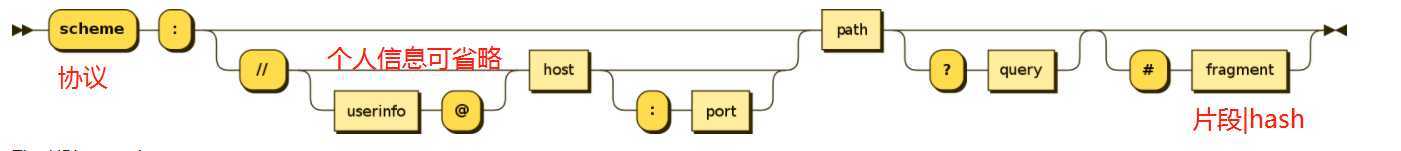
注意导航守卫并没有应用在跳转(redirect)路由上,而仅仅应用在其目标上。为redirect的路由添加一个 beforeEach 或 beforeLeave 守卫并不会有任何效果
? 所有的路由都会被过滤,也可以在特定的组件内创建局部守卫
主要监听页面的跳转
from从哪个组件来的
to去跳转到哪个组件
next()
import Vue from 'vue'
//替换成懒加载
// import Home from '../components/Home.vue'
// import About from '../components/About.vue'
// import User from '../components/User.vue'
//懒加载:
const Home = () => import('../components/Home.vue')
const About = () => import('../components/About.vue')
const User = () => import('../components/User.vue')
const HomeChild = () => import('../components/HomeChild.vue')
const Profile = () => import('../components/Profile')
//1. 导入插件
import Router from 'vue-router'
//2. 使用插件
Vue.use(Router)
//3. 创建路由配置
const routes = [
{
path: '/',
redirect: '/home'
},
{
path: '/home',
name: 'Home',
component: Home,
meta: {
title: '首页'
},
children: [
{
path: '',
// redirect:'child'
},
{
//这里不能同/开头,会自动加上
path: 'child',
name: 'HomeChild',
component: HomeChild,
}]
},
{
path: '/about',
name: 'About',
component: About,
meta: {
title: '详情'
},
},
{
path: '/user/:userName',
component: User,
meta: {
title: '用户'
},
},
{
path: '/profile',
component: Profile,
meta: {
title: '档案'
},
}
];
const router = new Router({
routes,
mode: 'history',
linkActiveClass: 'active'
})
router.beforeEach((to, from, next) => {
next()
//匹配path中的meta对象的title
document.title = to.matched[0].meta.title
console.log(to);
// console.log(from);
// console.log("next: "+next);
})
//4. 传入路由配置,导出路由对象
export default router
import Vue from 'vue'
//懒加载:
const Home = () => import('../components/Home.vue')
//1. 导入插件
import Router from 'vue-router'
//2. 使用插件
Vue.use(Router)
//3. 创建路由配置
const routes = [
{
path: '/',
redirect: '/home'
},
{
path: '/home',
name: 'Home',
component: Home,
meta: {
title: '首页'
},
children: [
{
path: '',
// redirect:'child'
},
{
//这里不能同/开头,会自动加上
path: 'child',
name: 'HomeChild',
component: HomeChild,
beforeEnter: (to, from, next) => {
console.log("独享守卫");
next()
}
}]
}
];
const router = new Router({
routes,
mode: 'history',
linkActiveClass: 'active'
})
//4. 传入路由配置,导出路由对象
export default router
import Vue from 'vue'
//懒加载:
const Home = () => import('../components/Home.vue')
//1. 导入插件
import Router from 'vue-router'
//2. 使用插件
Vue.use(Router)
//3. 创建路由配置
const routes = [
{
path: '/',
redirect: '/home'
},
{
path: '/home',
name: 'Home',
component: Home,
meta: {
title: '首页'
}
},
];
const router = new Router({
routes,
mode: 'history',
linkActiveClass: 'active'
})
//前置钩子 hook,像filter一样
router.beforeEach((to, from, next) => {
next()
//匹配path中的meta对象的title
document.title = to.matched[0].meta.title
console.log(to);
})
//后置钩子
router.afterEach((to,from)=>{
console.log("在跳转之后调用");
})
//4. 传入路由配置,导出路由对象
export default router
是vue的一个组件:保证一些组件进入缓存不用你每次请求解析资源,提高效率,在显示的地方配置
<template>
<div id="app">
<router-link to="/home" tag="button" replace>首页</router-link>
<router-link to="/about" replace>详情</router-link>
<router-link :to="'/user/'+userName" replace>用户</router-link>
<router-link :to="{path:'/profile',query:{name:'lisa',age:18},fragment:'4d5as46s'}" replace>档案</router-link>
<button @click="toProfile">档案2</button>
<!-- <button @click="homeClick">首页</button>
<button @click="aboutClick">详细</button>-->
<!-- <router-view></router-view> -->
<!-- 保存到缓存中 -->
<keep-alive>
<router-view></router-view>
</keep-alive>
</div>
</template>keep-alive的组件才可以使用activated()、deactivated()
<template>
<div>
<h2>首页11</h2>
<router-link :to="{path:'/home/child',query:{content:'child1'}}">child</router-link>
<router-link :to="toChild2">child2</router-link>
<router-view></router-view>
</div>
</template>
<script>
export default {
name: "Home",
data() {
return {
toChild2: {
path: "/home/child2",
query: {
content: "child2"
}
},
path: "/home/child",
query:{
childContent:'child1'
}
};
},
methods: {},
created() {
console.log("Home组件被创建成功");
},
mounted() {
console.log("组件被挂载成功");
},
updated() {
console.log("组件中发生改变时");
},
destroyed() {
console.log("home destroyed");
},
activated() {
console.log("home 激活");
this.$router.push(this.path)
},
deactivated() {
console.log("home 离开");
},
beforeRouteLeave(to, from, next) {
console.log('before leave home');
this.path = this.$route.path;
console.log(this.path);
next();
}
};
</script>
<style>
</style>
keep-alive 的exclude、include属性
<keep-alive exclude="Profile">
<router-view></router-view>
</keep-alive>
export default {
name: "Profile",
created() {
console.log("profile created");
},
destroyed() {
console.log("profile destroyed");
}
};/style中引用要用@import /
准备好tabbar.vue,调好样式,预留出来一个插槽,用来放具体的tabbar的item
<template>
<div id="tab-bar">
<slot></slot>
</div>
</template>
<script>
export default {
name: "TabBar",
}
</script>
<style scoped>
#tab-bar {
display: flex;
background-color: #fdfdff;
/*显示在最下面和屏幕等宽*/
position: fixed;
left: 0;
right: 0;
bottom: 0;
/*阴影 fgba(最后是0.1表示透明度)*/
box-shadow: 0 -1px 1px rgba(100, 100, 100, .1);
}
</style>
封装tab-bar-item
<template>
<div class="tab-bar-item" @click="itemClick">
<div v-if="!isActive">
<slot name="item-icon"></slot>
</div>
<div v-else>
<slot name="item-icon-active"></slot>
</div>
<div :class="{active:isActive}">
<slot name="item-text"></slot>
</div>
</div>
</template>
<script>
export default {
name: "TabBarItem",
props:{
path:{
type:String
}
},
data() {
return {
// isActive: true
}
},
computed:{
isActive(){
return this.$route.path.indexOf(this.path) !== -1
}
},
methods:{
itemClick(e){
this.$router.replace(this.path)
}
}
}
</script>
<style scoped>
.tab-bar-item {
flex: 1;
text-align: center;
/*一般移动端的tabbar都是49px*/
height: 49px;
font-size: 14px;
}
.tab-bar-item img {
width: 24px;
height: 24px;
margin-top: 3px;
margin-bottom: 2px;
/*可以去掉图片下面的三个像素*/
vertical-align: bottom;
}
.active {
color: red;
}
</style>
注册到app.vue中
<template>
<div id="app">
<router-view></router-view>
<tab-bar>
<tab-bar-item path="/home">
<img slot="item-icon" src="./assets/images/tabbar/home.png" alt="首页">
<img slot="item-icon-active" src="./assets/images/tabbar/home_active.png" alt="">
<div slot="item-text">首页</div>
</tab-bar-item>
<tab-bar-item path="/category">
<img slot="item-icon" src="./assets/images/tabbar/category.png" alt="">
<img slot="item-icon-active" src="./assets/images/tabbar/category_active.png" alt="">
<div slot="item-text">分类</div>
</tab-bar-item>
<tab-bar-item path="/cart">
<img slot="item-icon" src="./assets/images/tabbar/cart.png" alt="">
<img slot="item-icon-active" src="./assets/images/tabbar/cart_active.png" alt="">
<div slot="item-text">购物车</div>
</tab-bar-item>
<tab-bar-item path="/profile">
<img slot="item-icon" src="./assets/images/tabbar/profile.png" alt="">
<img slot="item-icon-active" src="./assets/images/tabbar/profile_active.png" alt="">
<div slot="item-text">我的</div>
</tab-bar-item>
</tab-bar>
</div>
</template>
<script>
import TabBar from "./components/tabbar/TabBar";
import TabBarItem from "./components/tabbar/TabBarItem";
export default {
name: 'App',
components: {
TabBar,
TabBarItem
}
}
</script>
<style>
/*style中引用要用@*/
@import "./assets/css/base.css";
</style>
可以优化class,颜色直接写死不合适
还可以从父组件传过来,然后绑定style来设置
------------恢复内容结束------------
vue07-路由 vue-router、keep-alive、tab-bar
原文:https://www.cnblogs.com/zpyu521/p/12394544.html