1、拼写警告
表象:当自定义变量不是一个单词时,会有以下警告,
Inspection info: Spellchecker inspection helps locate typos and misspelling in your code, comments and literals, and fix them in one click
翻译后:拼写检查器检查可以帮助查找拼写错误和拼写错误在您的代码、 注释和文本、 并修复它们中一次点击
解决办法1:
双击下面有虚线的单词——>鼠标右键——>spelling——>save ‘xxx‘ to distionary
解决办法2:如图,preferences->Editor->Inspections-Spelling->Typo,取消勾选
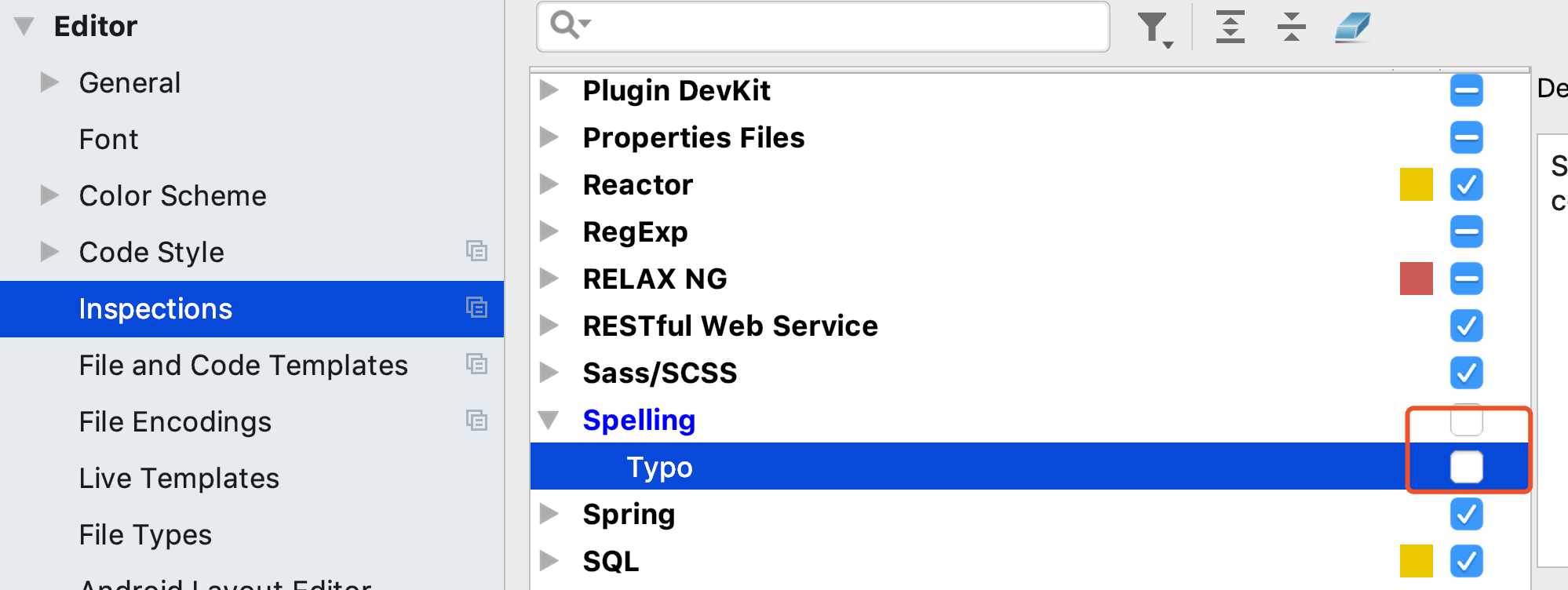
2、
原文:https://www.cnblogs.com/monkeybrother/p/12350609.html