? SpringMVC框架的核心思想是MVC思想,即模型(Model)--视图(View)--控制器(Controller)。它主要通过分离模型,视图及控制器在应用程序中的角色将业务逻辑从页面解耦。通常,模型负责封装应用程序数据在视图层展示,视图仅仅只是展示这些数据,不包含任何业务逻辑。控制器负责接收来自用户的请求,并调用后台服务(service 或者 dao)来处理业务逻辑。处理后,后台业务层可能会返回了一些数据在视图层展示。控制器收集这些数据及准备模型在视图层展示。MVC 模式的核心思想是将业务逻辑从界面中分离出来,允许它们单独改变而不会相互影响。
? Spring MVC 是 Spring 家族中的一个 web 成员, 它是一种基于 Java 的实现了 Web MVC 设计思想的请求驱动类型的轻量级 Web 框架,即使用了 MVC 架构模式的思想,将 web 层进行职责解耦,基于请求驱动指的就是使用请求-响应模型,框架的目的就是帮助我们简化开发,Spring MVC 也是要简化我们日常Web 开发的。
? Spring MVC 是服务到工作者思想的实现。前端控制器是DispatcherServlet;应用控制器拆为处理器映射器(Handler Mapping)进行处理器管理和视图解析器(View Resolver)进行视图管理;支持本地化/国际化(Locale)解析及文件上传等;提供了非常灵活的数据验证、格式化和数据绑定机制;提供了强大的约定大于配置(惯例优先原则)的契约式编程支持。
1.让我们能非常简单的设计出干净的 Web 层;
2.进行更简洁的 Web 层的开发;
3.天生与 Spring 框架集成(如 IoC 容器、AOP 等);
4.提供强大的约定大于配置的契约式编程支持;
5.能简单的进行 Web 层的单元测试;
6.支持灵活的 URL 到页面控制器的映射;
7.非常容易与其他视图技术集成,如 Velocity、FreeMarker 等等,因为模型数据不放在特定的 API 里,而是放在一个 Model 里(Map 数据结构实现,因此很容易被其他框架使用);
8.非常灵活的数据验证、格式化和数据绑定机制,能使用任何对象进行数据绑定,不必实现特定框架的 API;
9.支持灵活的本地化等解析;
10.更加简单的异常处理;
11.对静态资源的支持;
12.支持 Restful 风格。
1.坐标依赖添加(jar包)
<!-- spring web -->
<dependency>
<groupId>org.springframework</groupId>
<artifactId>spring-web</artifactId>
<version>4.3.2.RELEASE</version>
</dependency>
<!-- spring mvc -->
<dependency>
<groupId>org.springframework</groupId>
<artifactId>spring-webmvc</artifactId>
<version>4.3.2.RELEASE</version>
</dependency>
<!-- web servlet -->
<dependency>
<groupId>javax.servlet</groupId>
<artifactId>javax.servlet-api</artifactId>
<version>3.0.1</version>
</dependency>
<!-- 添加json 依赖jar包 -->
<dependency>
<groupId>com.fasterxml.jackson.core</groupId>
<artifactId>jackson-core</artifactId>
<version>2.7.0</version>
</dependency>
<dependency>
<groupId>com.fasterxml.jackson.core</groupId>
<artifactId>jackson-databind</artifactId>
<version>2.7.0</version>
</dependency>
<dependency>
<groupId>com.fasterxml.jackson.core</groupId>
<artifactId>jackson-annotations</artifactId>
<version>2.7.0</version>
</dependency>
</dependencies>
<build>
<finalName>spring01</finalName>
<plugins>
<plugin>
<groupId>org.mortbay.jetty</groupId>
<artifactId>maven-jetty-plugin</artifactId>
<version>6.1.25</version>
<configuration>
<scanIntervalSeconds>10</scanIntervalSeconds>
<contextPath>/springmvc01</contextPath>
</configuration>
</plugin>
</plugins>
</build>2.配置web.xml(前端控制器)
<?xml version="1.0" encoding="UTF-8"?>
<web-app id="WebApp_ID" version="3.0"
xmlns="http://java.sun.com/xml/ns/javaee"
xmlns:xsi="http://www.w3.org/2001/XMLSchema-instance"
xsi:schemaLocation="http://java.sun.com/xml/ns/javaee
http://java.sun.com/xml/ns/javaee/web-app_3_0.xsd">
<!-- 表示容器启动时 加载上下文配置 这里指定spring 相关配置 -->
<context-param>
<param-name>contextConfigLocation</param-name>
<param-value>classpath:*.xml</param-value>
</context-param>
<!-- 启用spring容器环境上下文监听 -->
<listener>
<listener-class>org.springframework.web.context.ContextLoaderListener</listener-class>
</listener>
<!-- 编码过滤 utf-8 -->
<filter>
<description>char encoding filter</description>
<filter-name>encodingFilter</filter-name>
<filter-class>org.springframework.web.filter.CharacterEncodingFilter</filter-class>
<init-param>
<param-name>encoding</param-name>
<param-value>UTF-8</param-value>
</init-param>
</filter>
<filter-mapping>
<filter-name>encodingFilter</filter-name>
<url-pattern>/*</url-pattern>
</filter-mapping>
<!-- servlet请求分发器 -->
<servlet>
<servlet-name>springMvc</servlet-name>
<servlet-class>org.springframework.web.servlet.DispatcherServlet</servlet-class>
<init-param>
<param-name>contextConfigLocation</param-name>
<param-value>classpath:servlet-context.xml</param-value>
</init-param>
<!-- 表示启动容器时初始化该Servlet -->
<load-on-startup>1</load-on-startup>
</servlet>
<servlet-mapping>
<servlet-name>springMvc</servlet-name>
<!-- 这是拦截请求, /代表拦截所有请求,拦截所有.do请求 -->
<url-pattern>/</url-pattern>
</servlet-mapping>
</web-app>3.配置servlet-context.xml
<beans xmlns="http://www.springframework.org/schema/beans"
xmlns:xsi="http://www.w3.org/2001/XMLSchema-instance"
xmlns:mvc="http://www.springframework.org/schema/mvc"
xmlns:context="http://www.springframework.org/schema/context"
xsi:schemaLocation="
http://www.springframework.org/schema/mvc
http://www.springframework.org/schema/mvc/spring-mvc.xsd
http://www.springframework.org/schema/beans
http://www.springframework.org/schema/beans/spring-beans.xsd
http://www.springframework.org/schema/context
http://www.springframework.org/schema/context/spring-context.xsd">
<!-- 扫描com.back.controller 下包 -->
<context:component-scan base-package="com.back.controller" />
<!-- mvc 请求映射 处理器与适配器配置-->
<mvc:annotation-driven/>
<!--配置视图解析器 默认的视图解析器- -->
<bean id="defaultViewResolver"
class="org.springframework.web.servlet.view.InternalResourceViewResolver">
<property name="viewClass" value="org.springframework.web.servlet.view.JstlView" />
<property name="contentType" value="text/html" />
<property name="prefix" value="/WEB-INF/jsp/" />
<property name="suffix" value=".jsp" />
</bean>
</beans>4.页面控制器的编写
@Controller
public class HelloController {
@RequestMapping("hello") // /hello
public String hello(){
return "hello";
}
@RequestMapping("index") // /index
public String index(){
return "index";
}
}5.添加视图页面(在 WEB-INF 下新建 jsp 文件夹 ,并在文件加下新建 hello.jsp)
<%--
Created by IntelliJ IDEA.
User: Administrator
Date: 2018/11/6
Time: 15:35
To change this template use File | Settings | File Templates.
--%>
<%@ page contentType="text/html;charset=UTF-8" language="java" %>
<html>
<head>
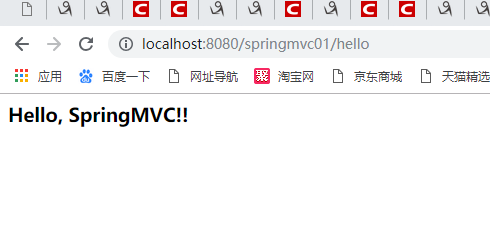
<title>hello</title>
</head>
<body>
<h3>Hello, SpringMVC!!</h3>
</body>
</html>6.启动jetty服务器,浏览器访问

为使 spring 能找到定义为 controller 的 bean,需要在 spring-context 配置文件中增加如下定义
<!-- 扫描com.back.controller 下包 -->
<context:component-scan base-package="com.back.controller" />在类前面定义,则将 url 和类绑定
在方法前面定义,则将 url 和类的方法绑定
@Controller
@RequestMapping("index")
public class IndexController {
@RequestMapping("test01")
public ModelAndView test01(){
ModelAndView mv = new ModelAndView();
mv.addObject("name","zhangsan");
mv.setViewName("index");
return mv;
}1.基本数据类型、字符串数据绑定
@Controller
@RequestMapping("index")
public class IndexController {
@RequestMapping("test01")
public ModelAndView test01(){
ModelAndView mv = new ModelAndView();
mv.addObject("name","zhangsan");
mv.setViewName("index");
return mv;
}
@RequestMapping("test02")
public String Model(Model model){
model.addAttribute("name","lisi");
return "index";
}
@RequestMapping("test03")
public String test03(Map map){
map.put("name","wangwu");
return "index";
}
@RequestMapping("test04")
public String test04(HttpServletRequest request){
request.setAttribute("name","zhaoliu");
return "index";
}
@RequestMapping("test05")
public String test05(HttpSession session){
session.setAttribute("name","zhengqi");
return "index";
}
@RequestMapping("test06")
public String test06(HttpServletRequest request){
request.getSession().setAttribute("name","wangba");
return "index";
}
}2.数组类型
@RequestMapping("test05")
public String test05(Integer[] ids,Model model) {
for (int i = 0; i < ids.length; i++) {
System.out.print(ids[i]);
}
return "params";
}3.vo类型
public class User {
private Integer id;
private String username;
private String password;
private Phone phone;
// private List<Phone> phones = new ArrayList<>();
private Set<Phone> phones = new HashSet<>();
private Map<String,Phone> map = new HashMap<>();
public User() {
phones.add(new Phone());
phones.add(new Phone());
phones.add(new Phone());
}
public Phone getPhone() {
return phone;
}
public void setPhone(Phone phone) {
this.phone = phone;
}
public Map<String, Phone> getMap() {
return map;
}
public void setMap(Map<String, Phone> map) {
this.map = map;
}
public Set<Phone> getPhones() {
return phones;
}
public void setPhones(Set<Phone> phones) {
this.phones = phones;
}
/* public List<Phone> getPhones() {
return phones;
}
public void setPhones(List<Phone> phones) {
this.phones = phones;
}*/
public Integer getId() {
return id;
}
public void setId(Integer id) {
this.id = id;
}
public String getUsername() {
return username;
}
public void setUsername(String username) {
this.username = username;
}
public String getPassword() {
return password;
}
public void setPassword(String password) {
this.password = password;
}
@Override
public String toString() {
return "User{" +
"id=" + id +
", username=‘" + username + ‘\‘‘ +
", password=‘" + password + ‘\‘‘ +
", phones=" + phones +
‘}‘;
}
}4.list类型
public class Phone {
private String num;
public String getNum() {
return num;
}
public void setNum(String num) {
this.num = num;
}
@Override
public String toString() {
return "Phone num [ " + num + "]";
}
}5.set类型
<%--
Created by IntelliJ IDEA.
User: back
Date: 2018/11/6
Time: 19:07
To change this template use File | Settings | File Templates.
--%>
<%@ page contentType="text/html;charset=UTF-8" language="java" %>
<html>
<head>
<title>Title</title>
</head>
<body>
<h>Hello World!!!</h>
参数:${a}===============${b}
<hr>
<%--<form action="test08" method="post">
<input name="phones[0].num" value="123456" />
<input name="phones[1].num" value="457689" />
<input name="phones[2].num" value="333999">
<button type="submit"> 提交</button>
</form>--%>
<%--<form action="test09" method="post">
<input name="map[‘1‘].num" value="123456" />
<input name="map[‘2‘].num" value="457689" />
<input name="map[‘3‘].num" value="333999">
<button type="submit"> 提交</button>
</form>--%>
<form action="test10" method="post">
<input name="username" value="123456" />
<input name="password" value="4576" />
<input name="phone.num" value="4576" />
<button type="submit"> 提交</button>
</form>
</body>
</html>@Controller
@RequestMapping("user")
@SessionAttributes({"lisi"})
public class UserController {
@RequestMapping("test01")
public ModelAndView test01(String username){
ModelAndView mv = new ModelAndView();
mv.addObject("username",username);
mv.setViewName("user");
return mv;
}
@RequestMapping("test02")
public String test02(){
return "redirect:user.jsp";
}
@RequestMapping("test03")
@ResponseBody
public User getUser(Integer id){
User user = new User();
user.setId(id);
user.setPassword("123456");
user.setUsername("zhangsan");
return user;
}
@RequestMapping("test04")
@ResponseBody
public List<User> getListUser(Integer id){
List<User> userList = new ArrayList<>();
for (int i = 0; i < 5; i++) {
User user = new User();
user.setId(id);
user.setPassword("123456");
user.setUsername("zhangsan");
userList.add(user);
}
return userList;
}
}6.Map类型
<%--
Created by IntelliJ IDEA.
User: back
Date: 2018/11/7
Time: 14:42
To change this template use File | Settings | File Templates.
--%>
<%@ page contentType="text/html;charset=UTF-8" language="java" %>
<html>
<head>
<title>Title</title>
</head>
<body>
<h1>Hello SpringMVC!!!</h1>
${sessionScope.username} ||| ${sessionScope.password}
</body>
</html>
7.自定义复合类型
@Controller
@RequestMapping("params")
public class ParamsController {
@RequestMapping("test01")
public String test01(HttpServletRequest request){
String a = request.getParameter("a");
System.out.println(a);
request.setAttribute("a",a);
return "params";
}
@RequestMapping("test02")
public String test02(String a, Model model){
System.out.print(a);
model.addAttribute("a",a);
return "params";
}
@RequestMapping("test03")
public String test03(String a,Integer b,Model model){
System.out.print(a);
System.out.print(b);
model.addAttribute("a",a);
model.addAttribute("b",b);
return "params";
}
@RequestMapping("test04")
public String test04(@RequestParam(defaultValue = "good") String a,
@RequestParam(defaultValue = "88") Integer b, Model model){
System.out.print(a+"======="+b);
model.addAttribute("a",a);
model.addAttribute("b",b);
return "params";
}
@RequestMapping("test05")
public String test05(Integer[] ids,Model model) {
for (int i = 0; i < ids.length; i++) {
System.out.print(ids[i]);
}
return "params";
}
@RequestMapping("test06")
public String test06(User user){
System.out.print(user);
return "params";
}
@RequestMapping("test07")
public String test07(User user){
System.out.print(user);
return "params";
}
@RequestMapping("test08")
public String test08(User user){
System.out.print(user);
return "params";
}
@RequestMapping("test09")
public String test09(User user){
Set<Map.Entry<String,Phone>> set = user.getMap().entrySet();
for(Map.Entry<String,Phone> entry:set){
System.out.print(entry.getKey()+"========"+entry.getValue().getNum());
}
return "params";
}
@RequestMapping("test10")
public String test10(User user){
System.out.println(user.getUsername()+"==="+user.getPassword()+"==="+user.getPhone().getNum());
return "params";
}
public ModelAndView queryUser(HttpServletRequest request, HttpServletResponse response){
String userName= request.getParameter("userName");
ModelAndView mv=new ModelAndView();
mv.addObject("userName", userName);
mv.setViewName("request");
return mv;
}
}原文:https://www.cnblogs.com/y-u-p/p/10416111.html