css动画
首先要明白动画是一帧一帧的,由多个帧拼起来的动画
此为动画样式中的关键帧,用关键帧来控制css动画中的关键样式。相比较过渡更加的容易空值中间的部分
其指示了一个过程到另一个过程的过程
关键帧还具有名字,在应用的时候通过名字将其绑定。
如果关键帧重复定义,则根据最后一次定义为准
关键帧中的important会被略过
定义一个关键帧
@keyframes myFrames {
form {
background:#a7e5c6;
width:100px;
}
to {
width:90%;
background:#c6c2a3;
}
}样式如下
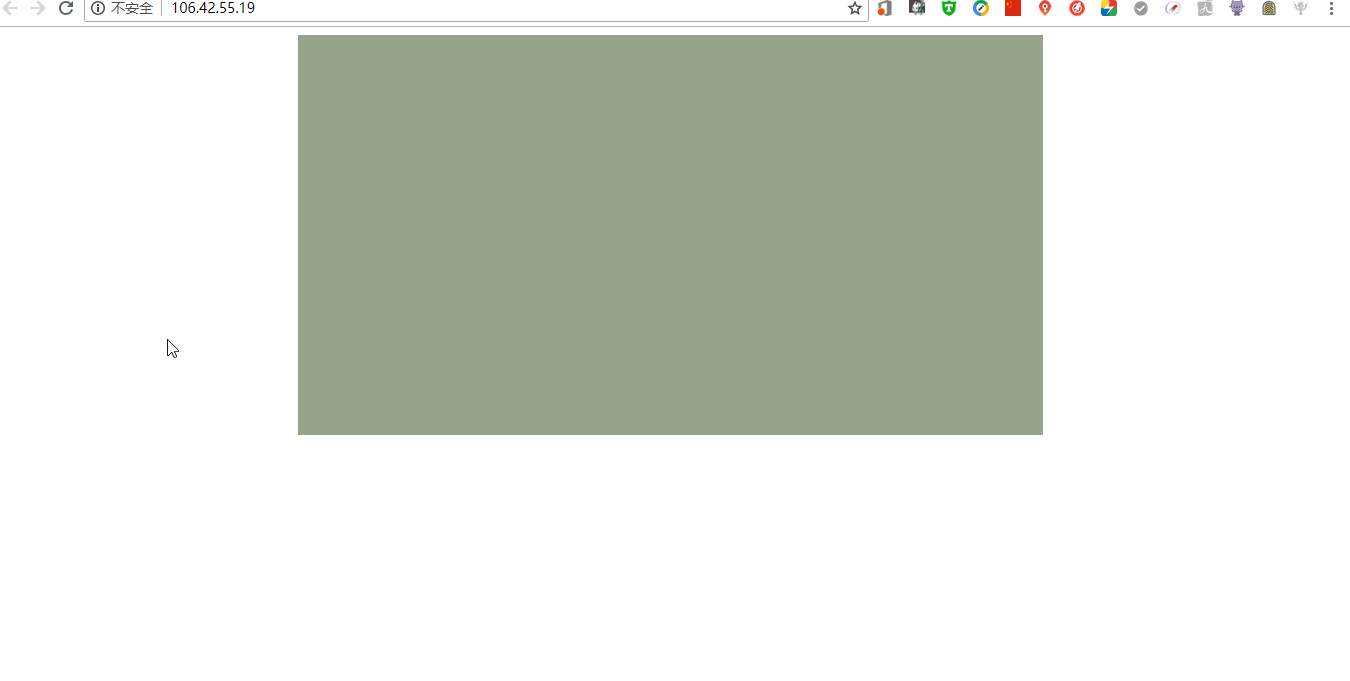
这样就完成一次动画操作
也可以进行分开定义
按照百分号进行定义,结果如下
关键帧如下
@keyframes myFrames {
0% {
width:200px;
background:#827e64;
}
20% {
width:400px;
background:#86bece;
}
50% {
height:600px;
background:#af92aa;
}
90% {
width:300px;
height:400px;
background:#698771;
}
}效果如下
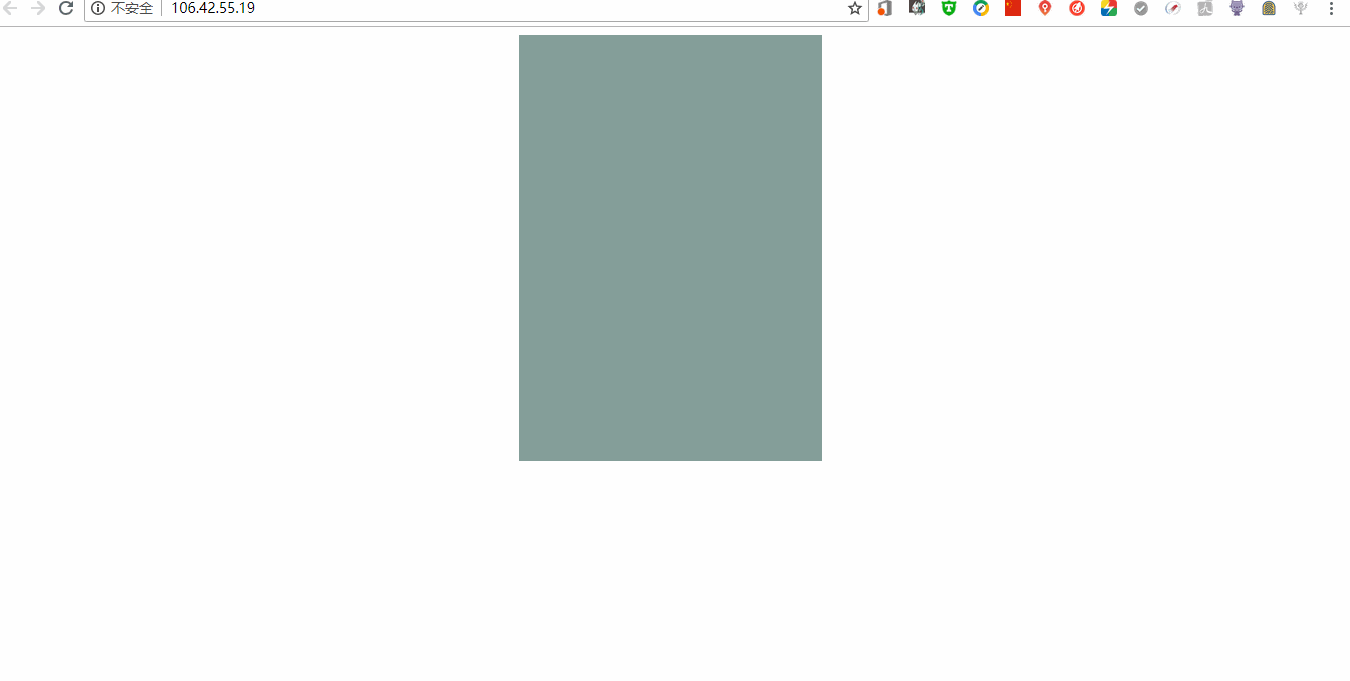
animation 同样是一个简写属性,相比较js写动画来说,css动画已经灰常简单了。
大概看了一点纯js动画,js动画核心在于对css样式的更改,外加一个重复时间对css不断的累加得到动画效果
下面依次说明
和关键帧进行绑定
必须和关键帧的名字相同(废话)
指定一个动画的周期
负值的动画无效
div {
width:300px;
height:400px;
background:#698771;
margin:auto;
animation-name: myFrames;
animation-duration:.9s;
}
/*关键帧*/
@keyframes myFrames {
0% {
width:200px;
background:#827e64;
}
20% {
width:400px;
background:#86bece;
}
50% {
height:600px;
background:#af92aa;
}
90% {
width:300px;
height:400px;
background:#698771;
}
}动画效果如下
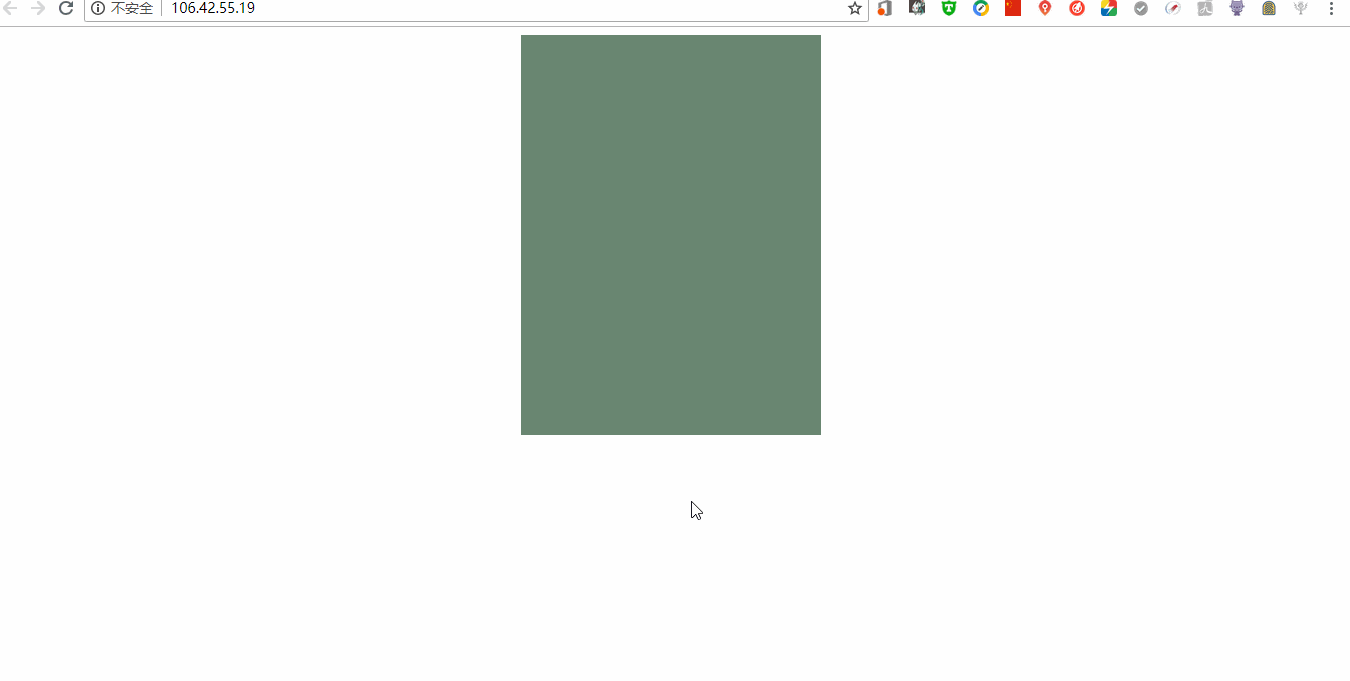
定义一个动画的过程,类似于过渡的函数
同样的,有贝塞尔曲线等等
不在阐述
谷歌浏览器的调试工具具有该方法,可以直接使用调试工具绘制贝塞尔曲线
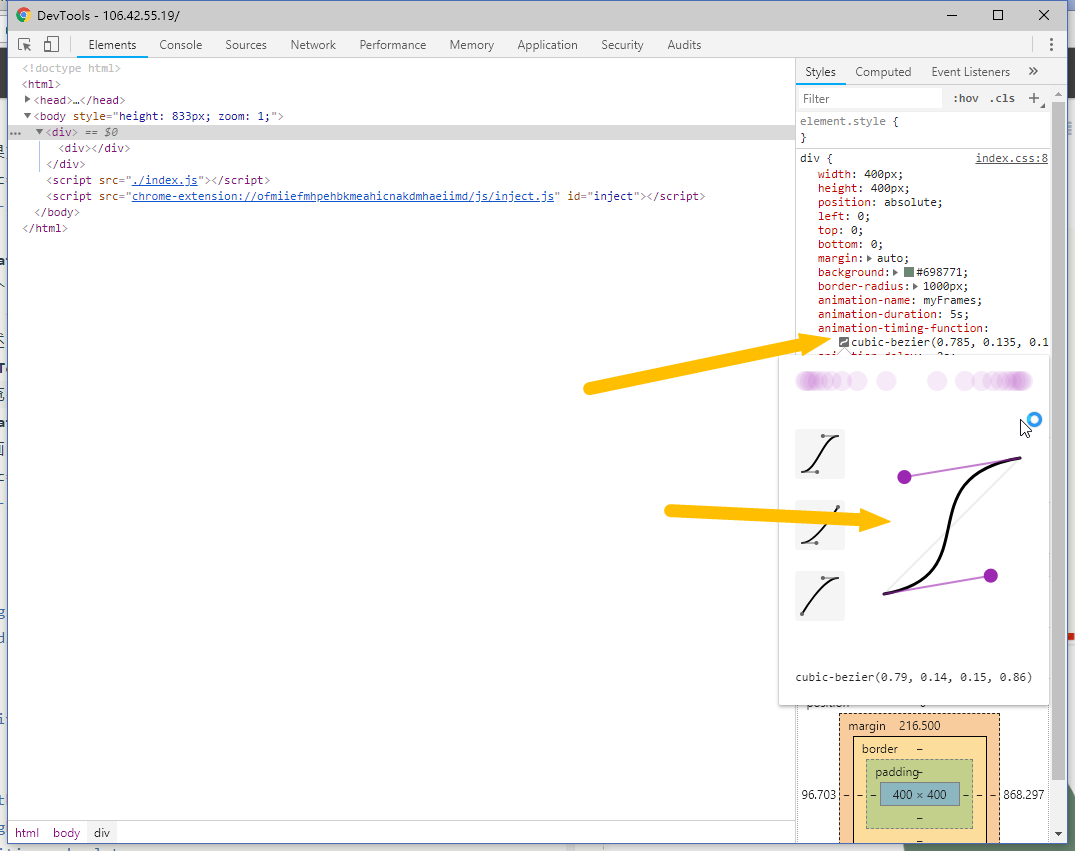
定义动画的延迟
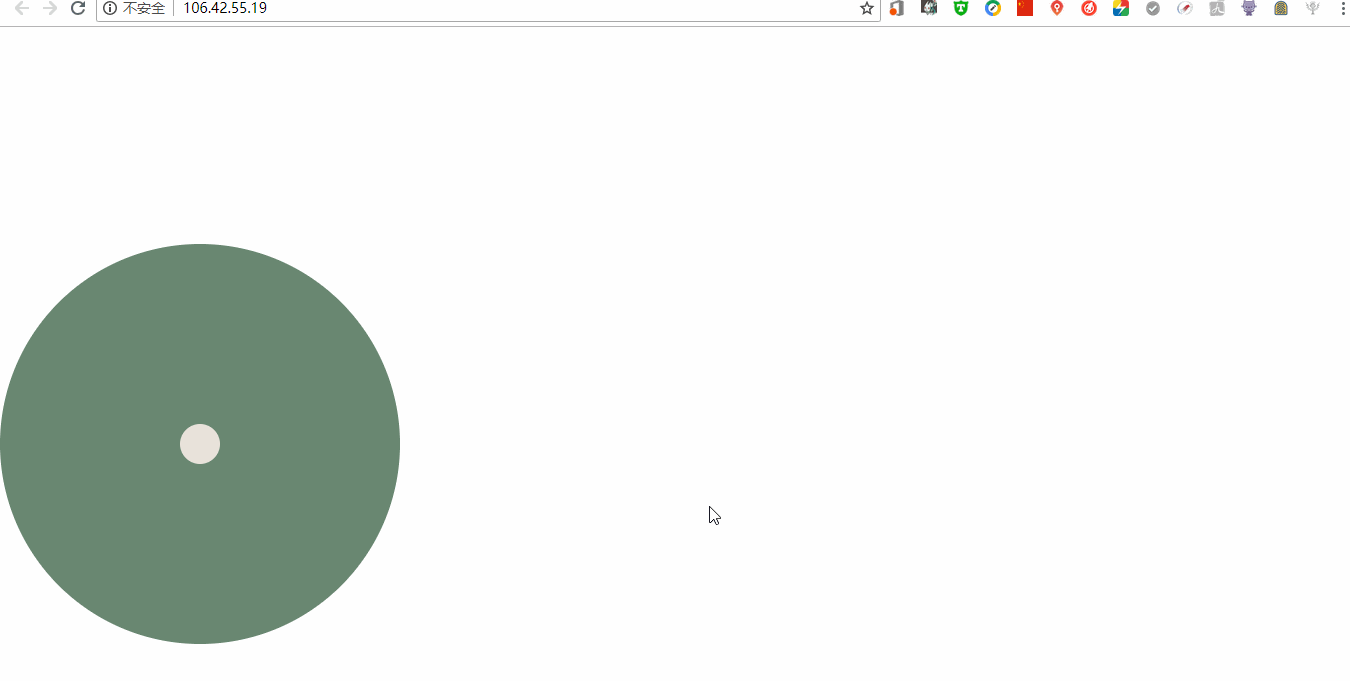
css如下
* {
margin:0;
padding:0;
}
body {
position:relative;
}
div {
width:400px;
height:400px;
position: absolute;
left:0;
top:0;
bottom:0;
margin:auto;
background:#698771;
border-radius:1000px;
animation-name: myFrames;
animation-duration:5s;
animation-timing-function:cubic-bezier(0.785, 0.135, 0.15, 0.86);
animation-delay:.9s;
}
div div {
width:40px;
height:40px;
position:absolute;
left:0;
right:0;
top:0;
bottom:0;
margin:auto;
background:#e8e3da;
animation-name:myCenter;
}
/*关键帧*/
@keyframes myFrames {
from {
left:0;
}
to {
left:70%;
}
}
@keyframes myCenter {
from {
left:0;
}
to {
left:0;
}
}html如下
<!DOCTYPE html>
<html>
<head>
<meta charset="utf-8">
<link rel="stylesheet" href="./index.css" type="text/css">
<title>css动画</title>
</head>
<body>
<div>
<div></div>
</div>
</body>
</html>
<script src="./index.js"></script>动画延迟了0.9秒
定义动画的迭代次数infinite 为永远重复
数值为number
animation-iteration-count:3;动画重复播放3次。
animation-iteration-count:infinite;动画永远重复播放
定义是否向前,向后,是否交替来回
如果想要重复的多次播放,必须有animation-iteration-count的值为infinity否则不会出现重复播放
为一个每次重复重新的位置开始播放(每次都将重置为新状态,开始执行)
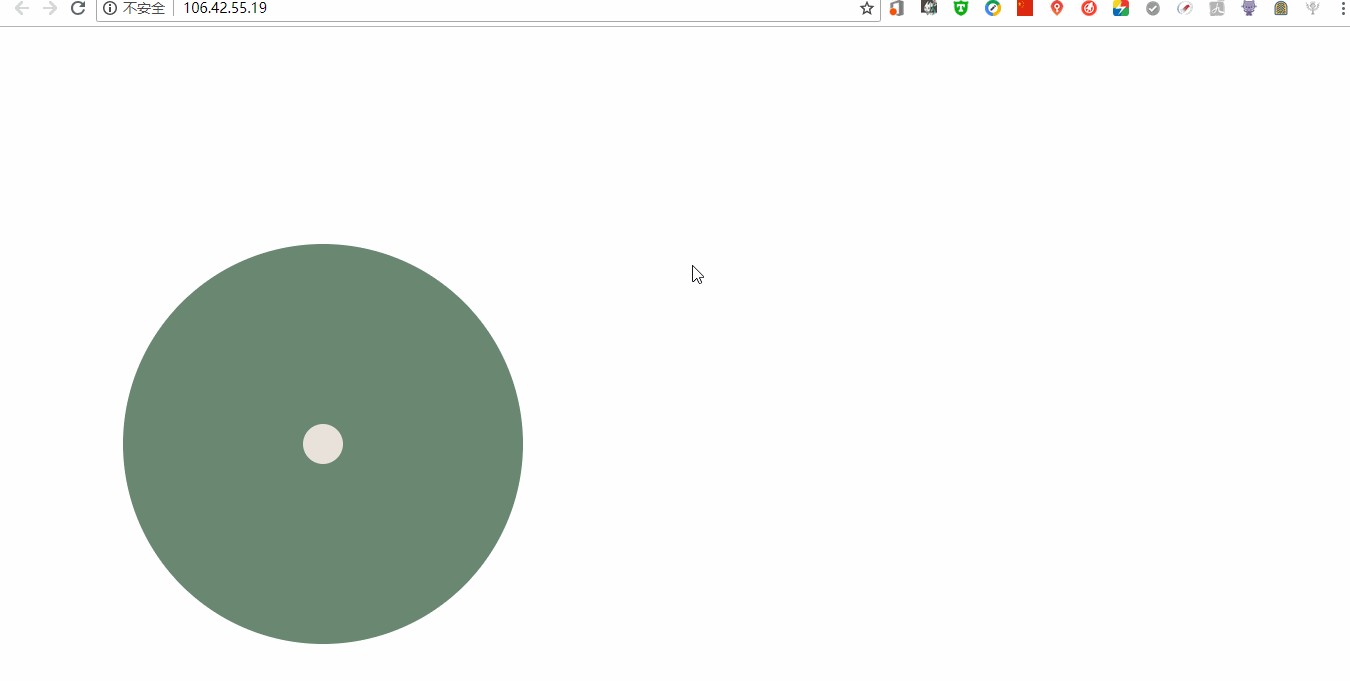
倒序播放
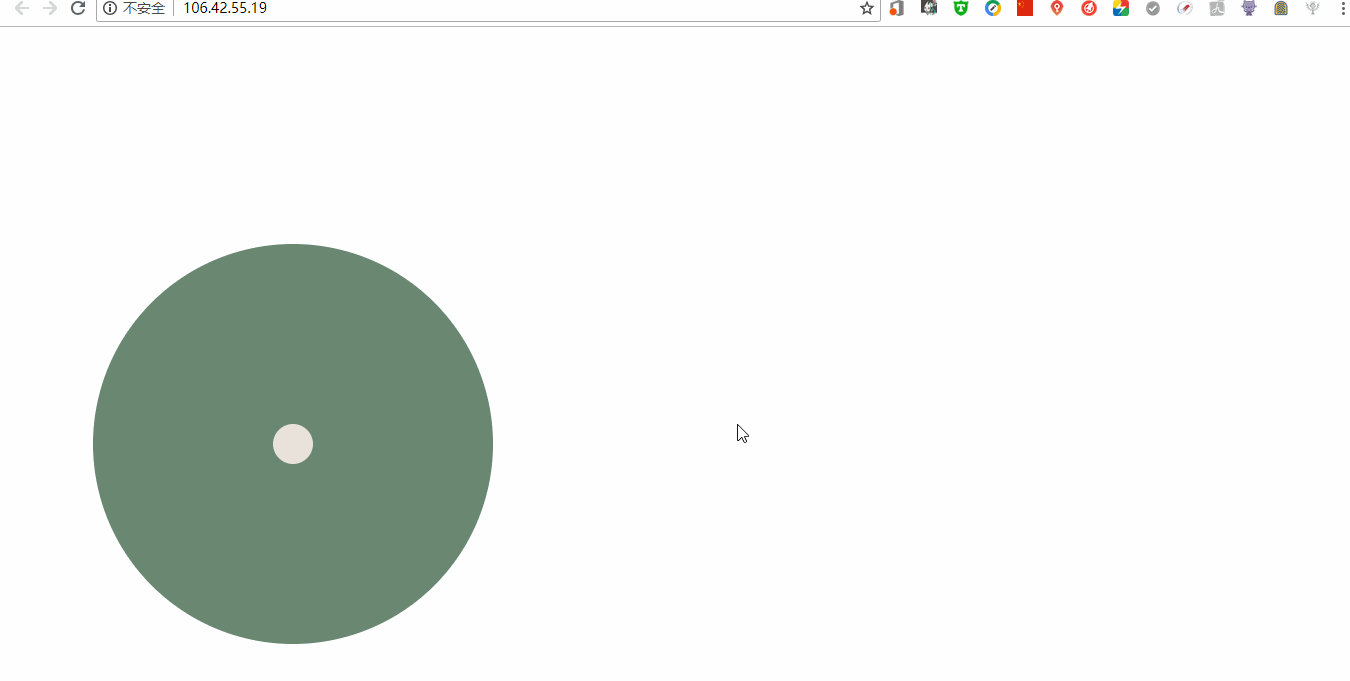
奇数正向播放
偶数倒序播放
即来回
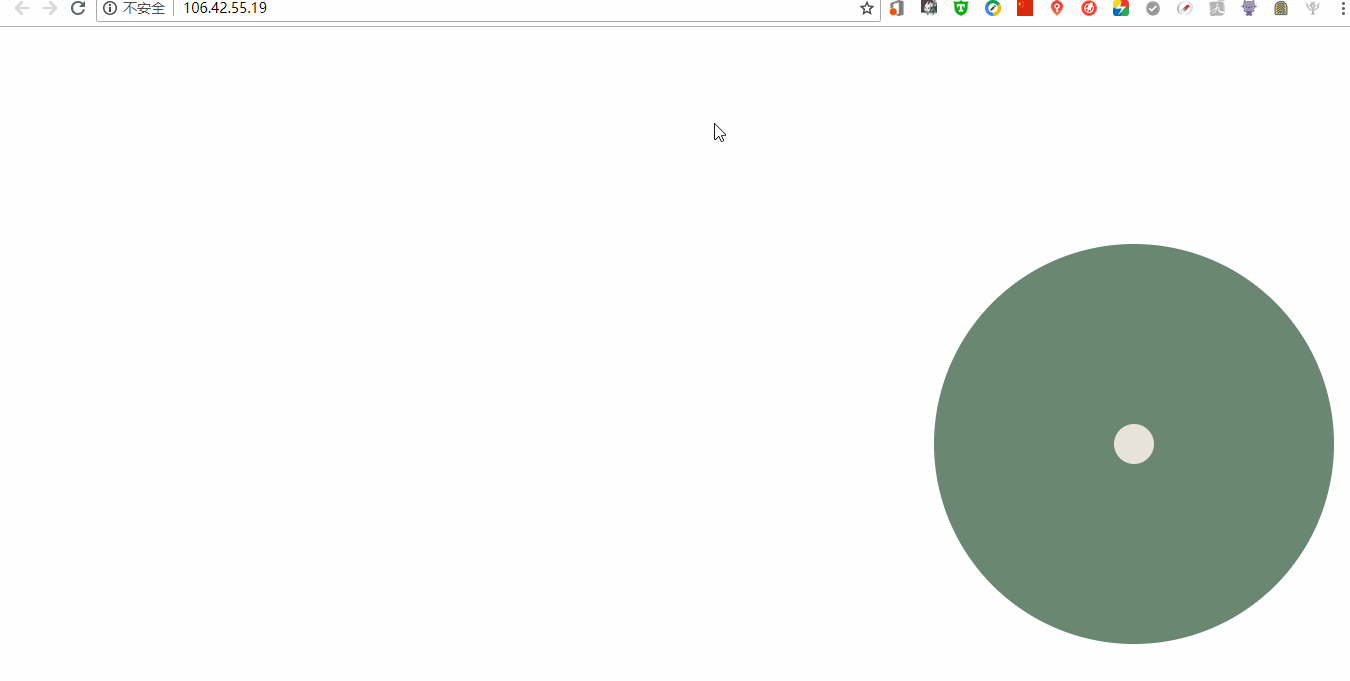
奇数倒序播放
偶数正向播放
即倒来回
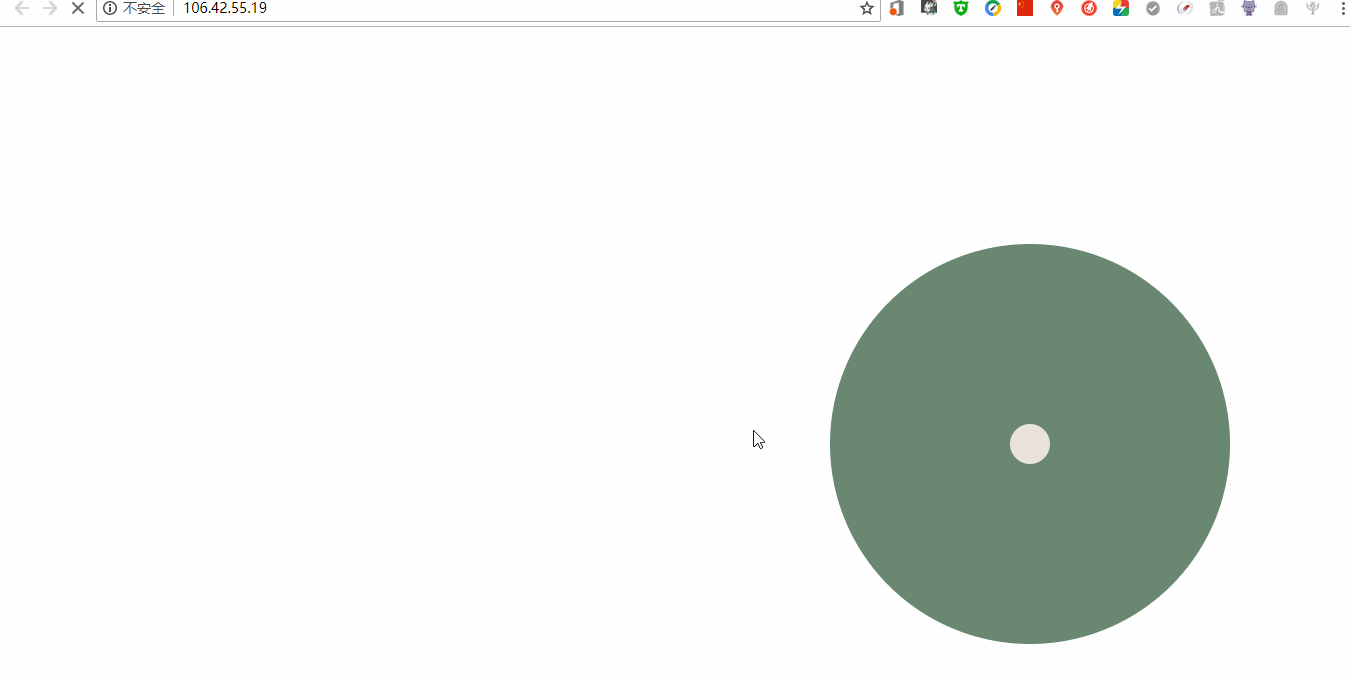
ps 动画具有继承的属性
将会保留最后一个关键帧,让其停留。
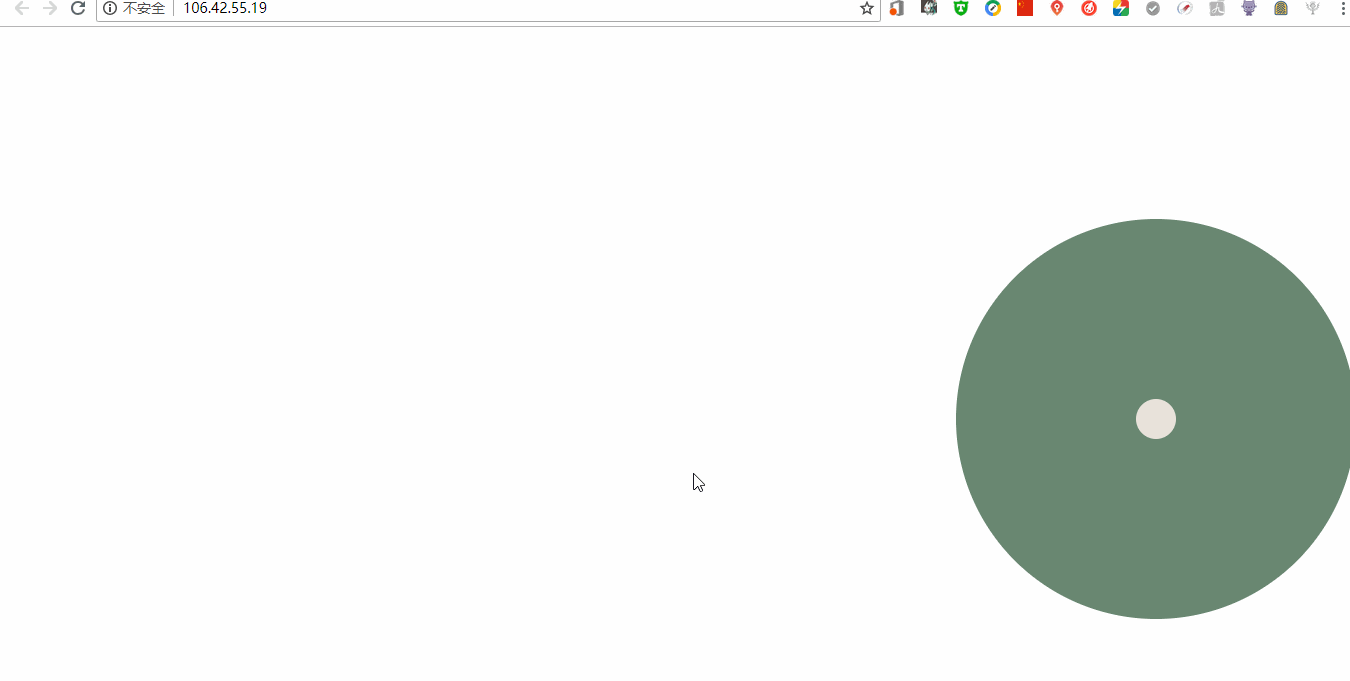
css
/*animation-iteration-count:infinite;*/
animation-direction:alternate;
animation-fill-mode:forwards;将会应用第一个动画值
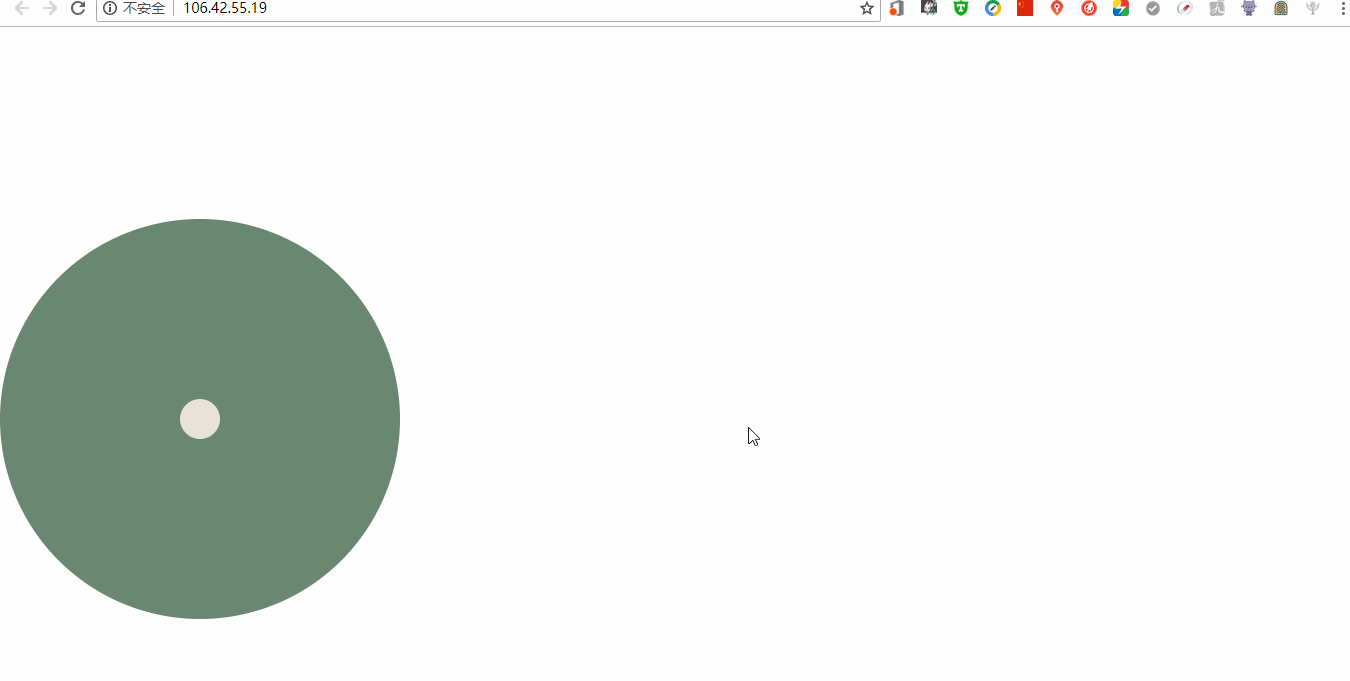
和none的区别在于none使用默认的css样式,backwards将会使用动画的第一帧
/*animation-iteration-count:infinite;*/
animation-direction:alternate;
animation-fill-mode:backwards;ps 加上注释的原因是因为如果不加将会重复播放。
将会遵守倒序还是正序的停留
/*animation-iteration-count:infinite;*/
animation-direction:normal;
animation-fill-mode:both;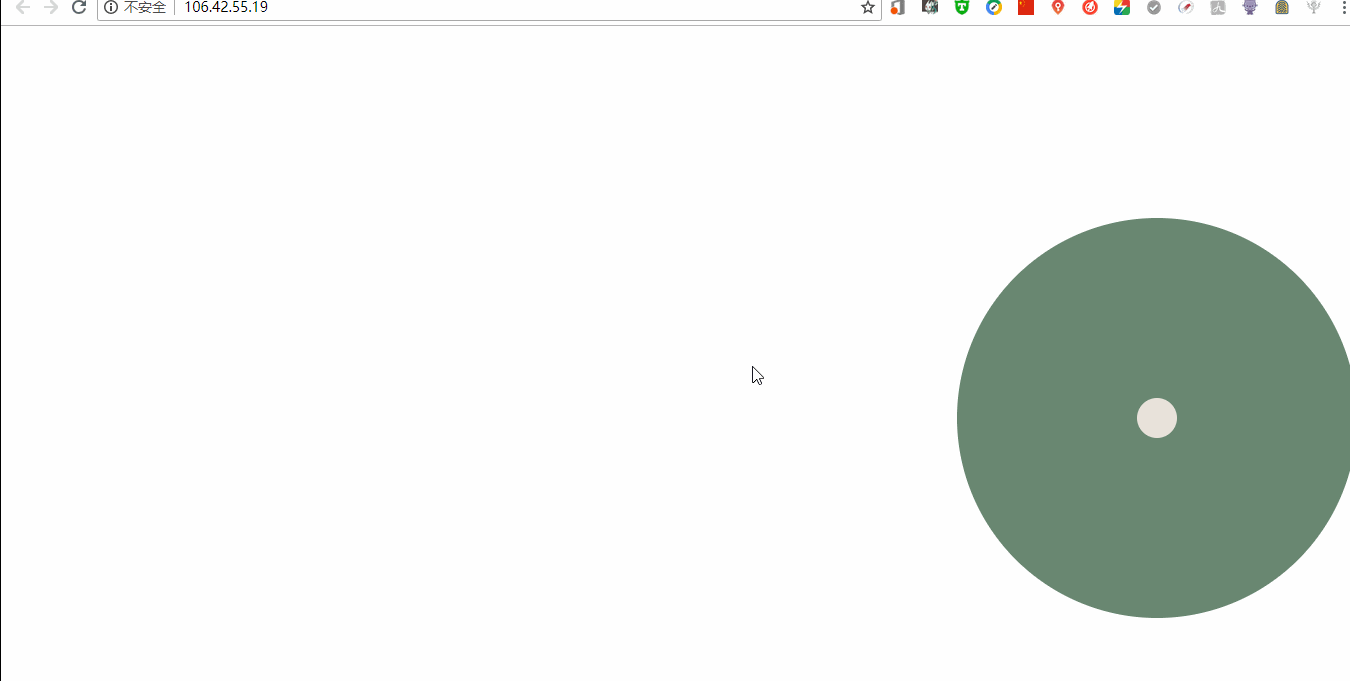
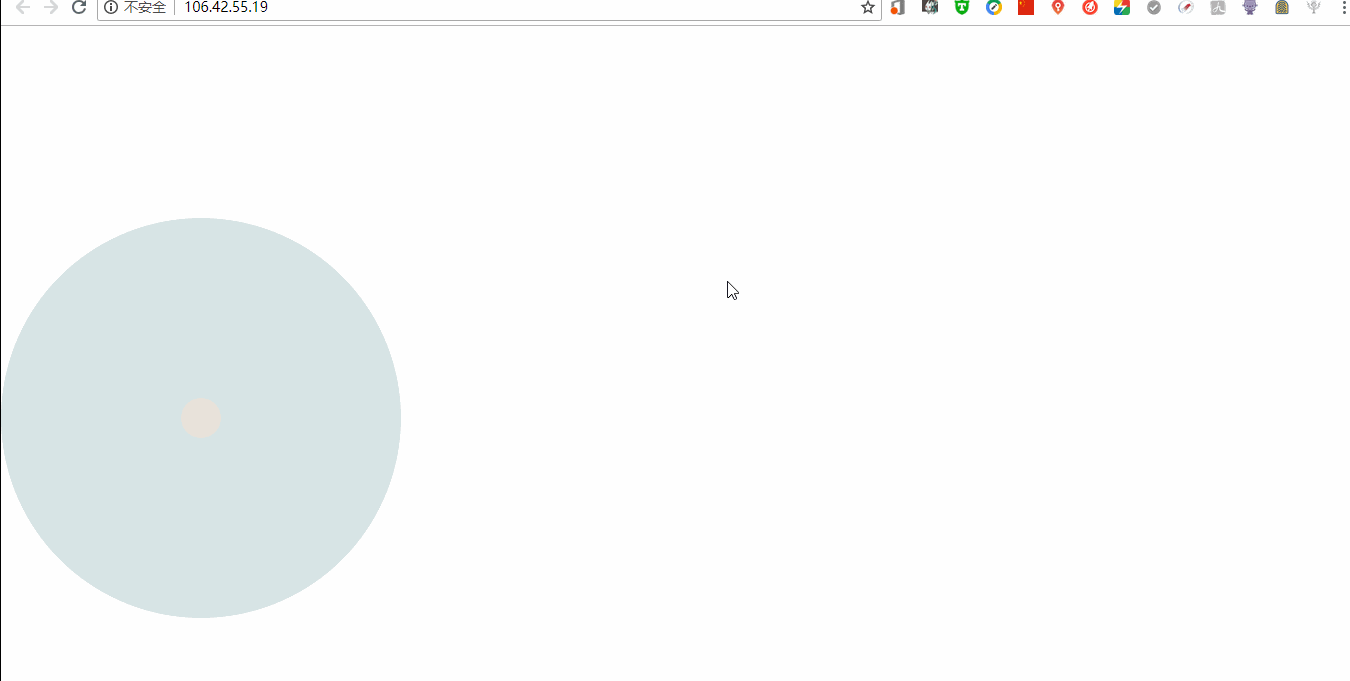
/*animation-iteration-count:infinite;*/
animation-direction:reverse;
animation-fill-mode:both;按照上方顺序即可
css 如下
* {
margin:0;
padding:0;
}
body {
position:relative;
}
div {
width:400px;
height:400px;
position: absolute;
left:0;
top:0;
bottom:0;
margin:auto;
background:#698771;
border-radius:1000px;
animation:myFrames 5s cubic-bezier(0.785, 0.135, 0.15, 0.86) .5s infinite alternate both;
}
div div {
width:40px;
height:40px;
position:absolute;
left:0;
right:0;
top:0;
bottom:0;
margin:auto;
background:#e8e3da;
animation-name:myCenter;
}
/*关键帧*/
@keyframes myFrames {
from {
left:0;
}
to {
left:70%;
}
}
@keyframes myCenter {
from {
left:0;
}
to {
left:0;
}
}<!DOCTYPE html>
<html>
<head>
<meta charset="utf-8">
<link rel="stylesheet" href="./index.css" type="text/css">
<title>css动画</title>
</head>
<body>
<div>
<div></div>
</div>
</body>
</html>
<script src="./index.js"></script>演示效果 https://melovemingming.gitee.io/code/practice/web/08/10/
原文:https://www.cnblogs.com/melovemingming/p/9455716.html