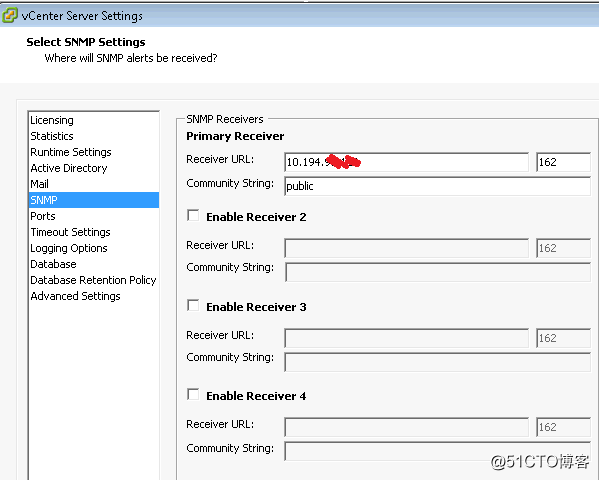Configure SNMP Settings
You can configure up to four receivers to receive SNMP traps from vCenter Server. For each receiver, specify a host name, port, and community.
Prerequisites
To configure SNMP settings, the vSphere Client must be connected to a vCenter Server system.
Procedure
- Select Administration > vCenter Server Settings to display the vCenter Server Settings dialog box.
- In the settings list, select SNMP.
- In Receiver URL, enter the host name or IP address of the SNMP receiver.
- In the field next to the Receiver URL field, enter the port number - 162
- In Community, enter the community identifier – “public”
- Click OK.
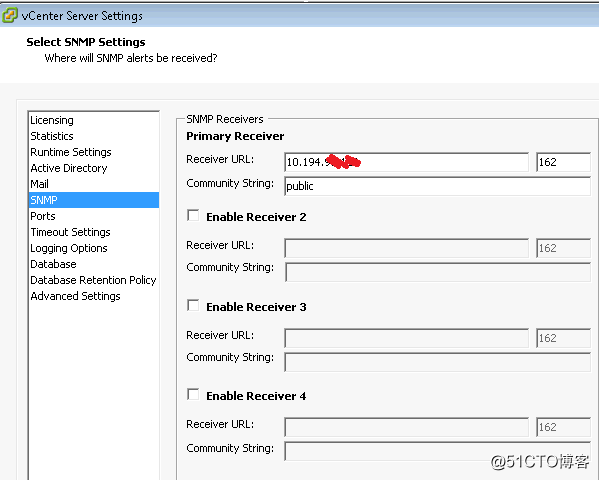
Configure SNMP Settings for vCenter
原文:http://blog.51cto.com/549687/2117322