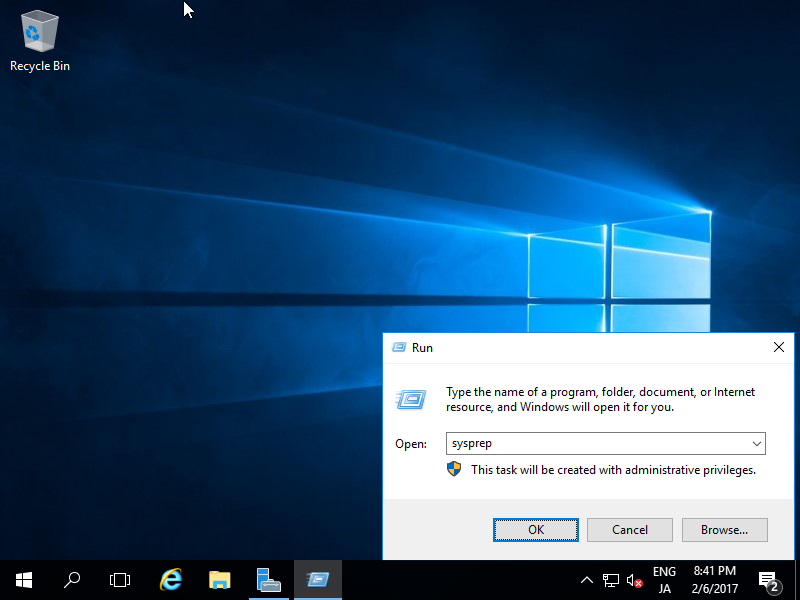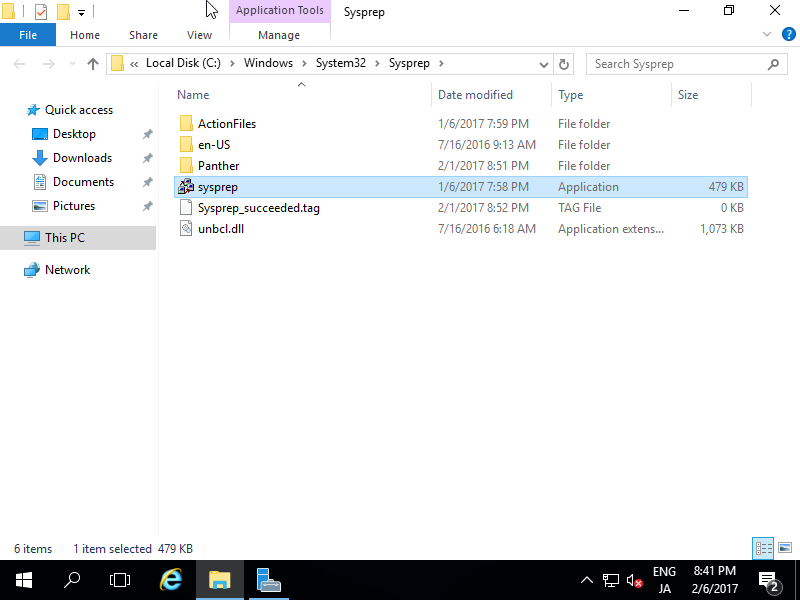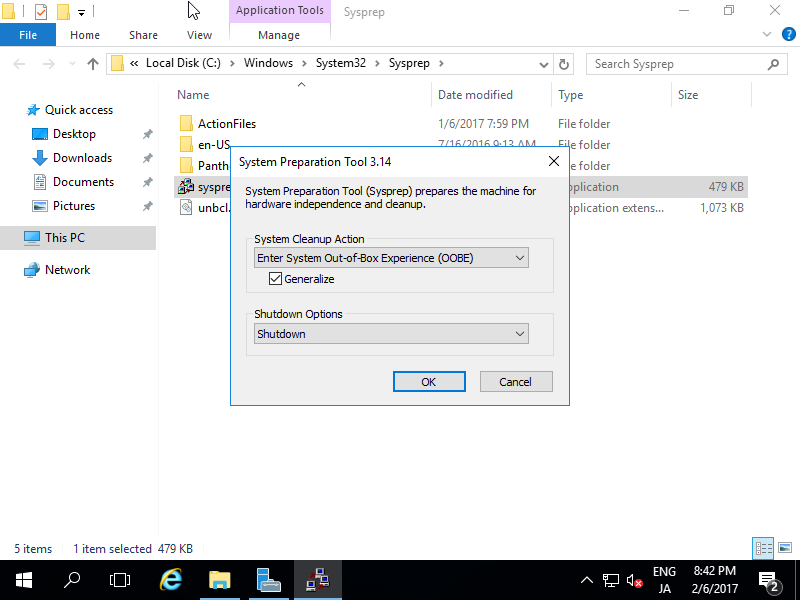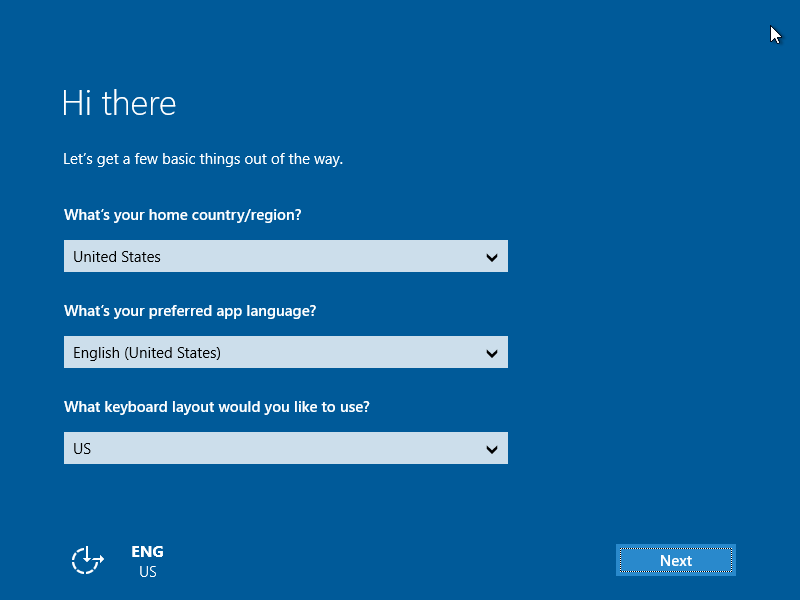To use SysPrep, specific informations on a System like SID are removed, and it's possible to configure new Windows settings.| [1] | Right-Click [Start] buttonand select [Run], then input [sysprep]. |
| [2] | Click and Run "sysprep.exe". |
| [3] | Set like follows.
Enter System Out-of-Box Experience ? Enter initial setup
Generalize ? remove specific settings like SID
Shutdown ? Shutdown after finishing Sysprep |
| [4] | When start the System which Sysprep was run, initial setup starts like follows. |
Use SysPrep
原文:http://blog.51cto.com/2833481/2092516