多系统(异构系统)进行交互时,一种良好的方式便是调用Web Service,本示例基于Apache组织的CXF,为了方便起见特将服务端和客户端写在同一个工程下,实际项目中是不可能的,但是客户端却依赖于服务 端的Web Service接口,那么可以通过导出jar的方式。
环境:
MyEclipse10
JDK6
Tomcat7
CXF2.5
Spring3
示例项目结构图: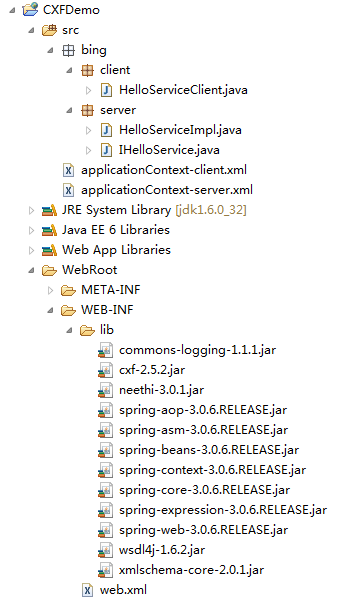
如上图所示,全部依赖的第三方库都在lib中,下面贴出全部代码。
IHelloService.java
 package bing.server;
package bing.server;
 import javax.jws.WebService;
import javax.jws.WebService;
 /**
/** * <p>
* <p> * WebService接口
* WebService接口 * </p>
* </p> *
*  * @author IceWee
* @author IceWee * @date 2012-7-6
* @date 2012-7-6 * @version 1.0
* @version 1.0 */
*/ @WebService
@WebService  public interface IHelloService {
public interface IHelloService {
 public String sayHello(String username);
public String sayHello(String username);
 }
}
HelloServiceImpl.java
 package bing.server;
package bing.server;
 import javax.jws.WebService;
import javax.jws.WebService;
 /**
/** * <p>
* <p> * WebService实现类
* WebService实现类 * </p>
* </p> *
*  * @author IceWee
* @author IceWee * @date 2012-7-6
* @date 2012-7-6 * @version 1.0
* @version 1.0 */
*/ @WebService(endpointInterface = "bing.server.IHelloService", serviceName = "HelloService")
@WebService(endpointInterface = "bing.server.IHelloService", serviceName = "HelloService") public class HelloServiceImpl implements IHelloService {
public class HelloServiceImpl implements IHelloService {
 @Override
@Override public String sayHello(String username) {
public String sayHello(String username) { return "hello, " + username;
return "hello, " + username; }
}
 }
}
HelloServiceClient.java
 package bing.client;
package bing.client;
 import org.springframework.context.ApplicationContext;
import org.springframework.context.ApplicationContext; import org.springframework.context.support.ClassPathXmlApplicationContext;
import org.springframework.context.support.ClassPathXmlApplicationContext;
 import bing.server.IHelloService;
import bing.server.IHelloService;
 /**
/** * <p>
* <p> * WebService调用方-客户端
* WebService调用方-客户端 * </p>
* </p> *
*  * @author IceWee
* @author IceWee * @date 2012-7-6
* @date 2012-7-6 * @version 1.0
* @version 1.0 */
*/ public class HelloServiceClient {
public class HelloServiceClient {
 public static void main(String[] args) {
public static void main(String[] args) { ApplicationContext context = new ClassPathXmlApplicationContext("applicationContext-client.xml");
ApplicationContext context = new ClassPathXmlApplicationContext("applicationContext-client.xml"); IHelloService helloService = (IHelloService) context.getBean("client");
IHelloService helloService = (IHelloService) context.getBean("client"); String response = helloService.sayHello("Peter");
String response = helloService.sayHello("Peter"); System.out.println(response);
System.out.println(response); }
}
 }
}
 <?xml version="1.0" encoding="UTF-8"?>
<?xml version="1.0" encoding="UTF-8"?> <beans xmlns="http://www.springframework.org/schema/beans"
<beans xmlns="http://www.springframework.org/schema/beans" xmlns:xsi="http://www.w3.org/2001/XMLSchema-instance"
xmlns:xsi="http://www.w3.org/2001/XMLSchema-instance"  xmlns:jaxws="http://cxf.apache.org/jaxws"
xmlns:jaxws="http://cxf.apache.org/jaxws" xsi:schemaLocation="http://www.springframework.org/schema/beans
xsi:schemaLocation="http://www.springframework.org/schema/beans http://www.springframework.org/schema/beans/spring-beans.xsd
http://www.springframework.org/schema/beans/spring-beans.xsd http://cxf.apache.org/jaxws http://cxf.apache.org/schemas/jaxws.xsd">
http://cxf.apache.org/jaxws http://cxf.apache.org/schemas/jaxws.xsd"> <!--
<!--  ***注意***
***注意***  手动添加的内容:
手动添加的内容: xmlns:jaxws="http://cxf.apache.org/jaxws"
xmlns:jaxws="http://cxf.apache.org/jaxws" http://cxf.apache.org/jaxws http://cxf.apache.org/schemas/jaxws.xsd"
http://cxf.apache.org/jaxws http://cxf.apache.org/schemas/jaxws.xsd" -->
-->
 <import resource="classpath:META-INF/cxf/cxf.xml" />
<import resource="classpath:META-INF/cxf/cxf.xml" /> <import resource="classpath:META-INF/cxf/cxf-extension-soap.xml" />
<import resource="classpath:META-INF/cxf/cxf-extension-soap.xml" /> <import resource="classpath:META-INF/cxf/cxf-servlet.xml" />
<import resource="classpath:META-INF/cxf/cxf-servlet.xml" />
 <jaxws:endpoint id="helloService" implementor="bing.server.HelloServiceImpl" address="/helloService" />
<jaxws:endpoint id="helloService" implementor="bing.server.HelloServiceImpl" address="/helloService" />
 </beans>
</beans>
applicationContext-client.xml
 <?xml version="1.0" encoding="UTF-8"?>
<?xml version="1.0" encoding="UTF-8"?> <beans xmlns="http://www.springframework.org/schema/beans"
<beans xmlns="http://www.springframework.org/schema/beans" xmlns:xsi="http://www.w3.org/2001/XMLSchema-instance"
xmlns:xsi="http://www.w3.org/2001/XMLSchema-instance"  xmlns:jaxws="http://cxf.apache.org/jaxws"
xmlns:jaxws="http://cxf.apache.org/jaxws" xsi:schemaLocation="http://www.springframework.org/schema/beans
xsi:schemaLocation="http://www.springframework.org/schema/beans http://www.springframework.org/schema/beans/spring-beans.xsd
http://www.springframework.org/schema/beans/spring-beans.xsd http://cxf.apache.org/jaxws http://cxf.apache.org/schemas/jaxws.xsd">
http://cxf.apache.org/jaxws http://cxf.apache.org/schemas/jaxws.xsd"> <!--
<!--  ***注意***
***注意***  手动添加的内容:
手动添加的内容: xmlns:jaxws="http://cxf.apache.org/jaxws"
xmlns:jaxws="http://cxf.apache.org/jaxws" http://cxf.apache.org/jaxws http://cxf.apache.org/schemas/jaxws.xsd"
http://cxf.apache.org/jaxws http://cxf.apache.org/schemas/jaxws.xsd" -->
-->
 <import resource="classpath:META-INF/cxf/cxf.xml" />
<import resource="classpath:META-INF/cxf/cxf.xml" /> <import resource="classpath:META-INF/cxf/cxf-extension-soap.xml" />
<import resource="classpath:META-INF/cxf/cxf-extension-soap.xml" /> <import resource="classpath:META-INF/cxf/cxf-servlet.xml" />
<import resource="classpath:META-INF/cxf/cxf-servlet.xml" />
 <bean id="client" class="bing.server.IHelloService" factory-bean="clientFactory" factory-method="create" />
<bean id="client" class="bing.server.IHelloService" factory-bean="clientFactory" factory-method="create" />
 <bean id="clientFactory" class="org.apache.cxf.jaxws.JaxWsProxyFactoryBean">
<bean id="clientFactory" class="org.apache.cxf.jaxws.JaxWsProxyFactoryBean"> <property name="serviceClass" value="bing.server.IHelloService" />
<property name="serviceClass" value="bing.server.IHelloService" /> <property name="address" value="http://localhost:8080/CXFDemo/ws/helloService" />
<property name="address" value="http://localhost:8080/CXFDemo/ws/helloService" /> </bean>
</bean> </beans>
</beans>
web.xml
 <?xml version="1.0" encoding="UTF-8"?>
<?xml version="1.0" encoding="UTF-8"?> <web-app version="3.0"
<web-app version="3.0"  xmlns="http://java.sun.com/xml/ns/javaee"
xmlns="http://java.sun.com/xml/ns/javaee"  xmlns:xsi="http://www.w3.org/2001/XMLSchema-instance"
xmlns:xsi="http://www.w3.org/2001/XMLSchema-instance"  xsi:schemaLocation="http://java.sun.com/xml/ns/javaee
xsi:schemaLocation="http://java.sun.com/xml/ns/javaee  http://java.sun.com/xml/ns/javaee/web-app_3_0.xsd">
http://java.sun.com/xml/ns/javaee/web-app_3_0.xsd"> <display-name>CXFDemo</display-name>
<display-name>CXFDemo</display-name>
 <context-param>
<context-param> <param-name>contextConfigLocation</param-name>
<param-name>contextConfigLocation</param-name> <param-value>classpath:applicationContext-server.xml</param-value>
<param-value>classpath:applicationContext-server.xml</param-value> </context-param>
</context-param>
 <listener>
<listener> <listener-class>org.springframework.web.context.ContextLoaderListener</listener-class>
<listener-class>org.springframework.web.context.ContextLoaderListener</listener-class> </listener>
</listener>
 <servlet>
<servlet> <servlet-name>CXFServlet</servlet-name>
<servlet-name>CXFServlet</servlet-name> <display-name>CXFServlet</display-name>
<display-name>CXFServlet</display-name> <servlet-class>org.apache.cxf.transport.servlet.CXFServlet</servlet-class>
<servlet-class>org.apache.cxf.transport.servlet.CXFServlet</servlet-class> <load-on-startup>1</load-on-startup>
<load-on-startup>1</load-on-startup> </servlet>
</servlet> <servlet-mapping>
<servlet-mapping> <servlet-name>CXFServlet</servlet-name>
<servlet-name>CXFServlet</servlet-name> <url-pattern>/ws/*</url-pattern>
<url-pattern>/ws/*</url-pattern> </servlet-mapping>
</servlet-mapping> <welcome-file-list>
<welcome-file-list> <welcome-file>index.jsp</welcome-file>
<welcome-file>index.jsp</welcome-file> </welcome-file-list>
</welcome-file-list> </web-app>
</web-app>
所有项目都已配置完成,可以发布到Tomcat了,在浏览器中输入:http://localhost:8080/CXFDemo/ws,返回如图:
从上图中可以看到我们对外发布的WebService接口,点击蓝色超链接,返回如图: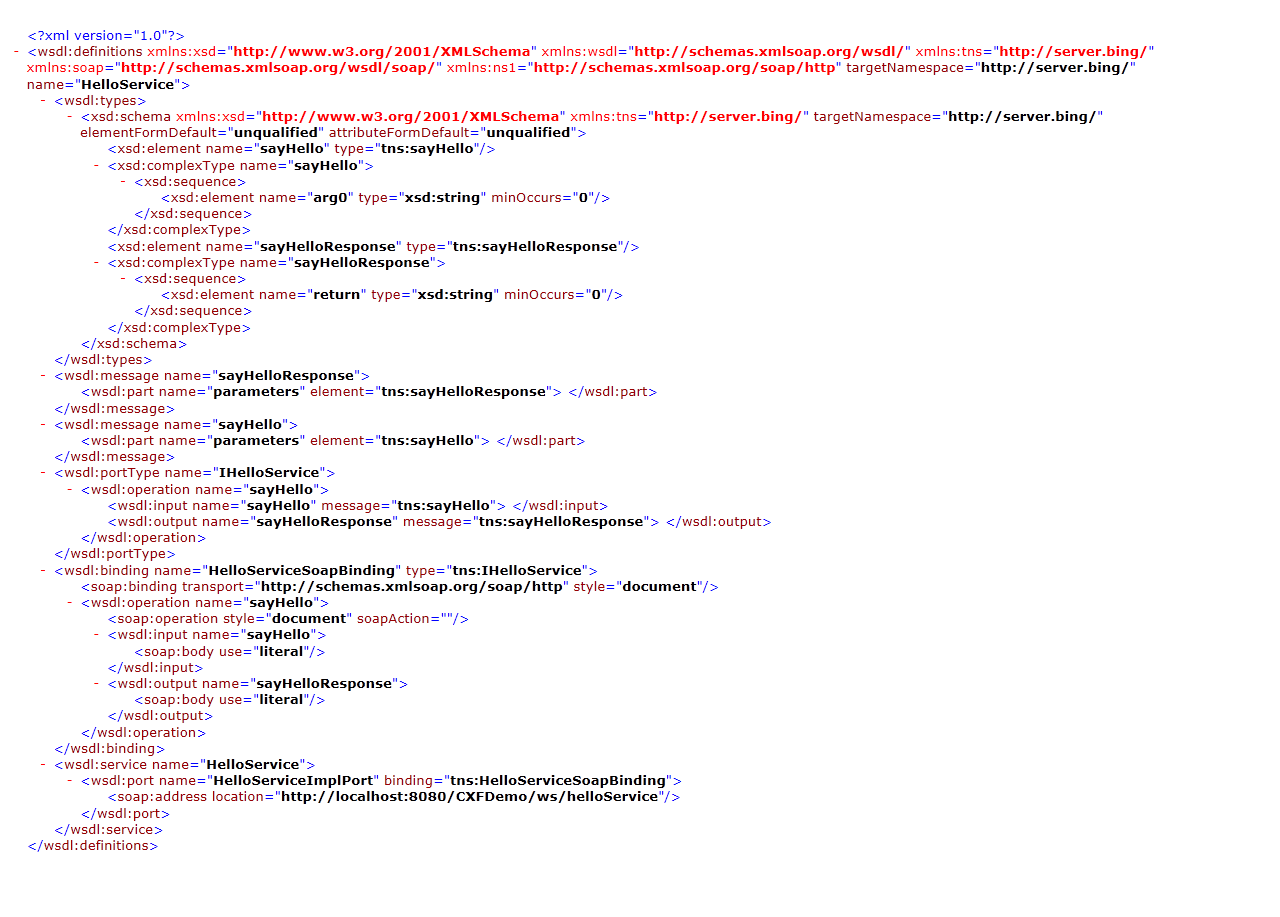
到此,证明我们的Web Service已经发布成功,可以进行调用测试了。运行HelloServiceClient,返回如图: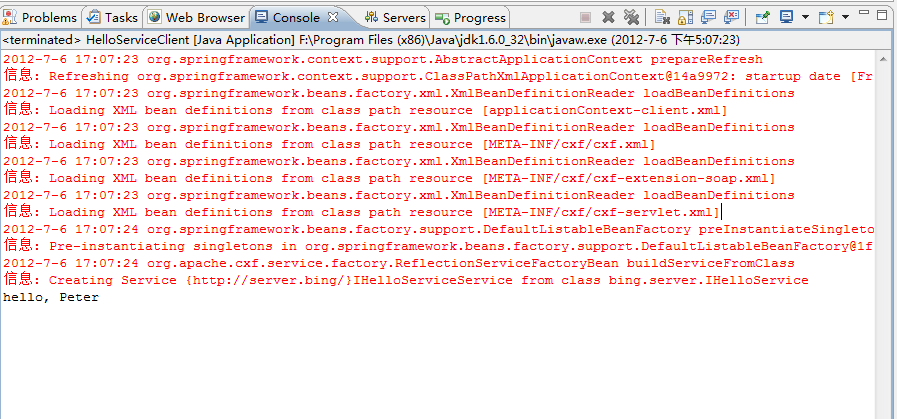
全文完!
原文:http://my.oschina.net/u/2357322/blog/519476