class *** extends Mage_Adminhtml_Block_Widget_Grid
{
protected $_countTotals = true;
public function getTotals()
{
$totals = new Varien_Object();
$fields = array(
‘uzkart_trans_amount‘ => 0, //actual column index, see _prepareColumns()
‘some_summarable_field‘ => 0,
‘another_countable_field‘ => 0,
);
foreach ($this->getCollection() as $item) {
foreach($fields as $field=>$value){
$fields[$field]+=$item->getData($field);
}
}
//First column in the grid
$fields[‘entity_id‘]=‘Totals‘;
$totals->setData($fields);
return $totals;
}
protected function _prepareColumns()
{
/**
* another columns
*/
$this->addColumn(‘uzkart_trans_amount‘, array(
‘header‘ => Mage::helper(‘uzkart‘)->__(‘Payment Amount‘),
‘index‘ => ‘uzkart_trans_amount‘,
‘type‘ => ‘currency‘,
));
/**
* another columns
*/
}
/**
* another methods
*/
} but have other question
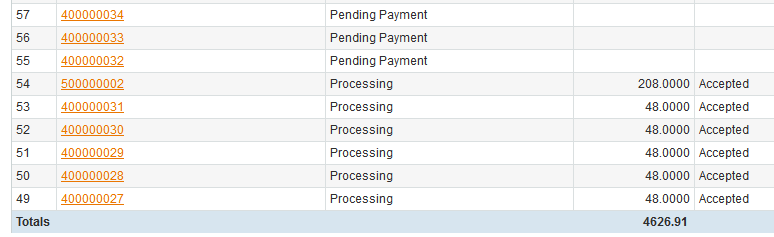
How to add a Total row in a magento grid
原文:http://my.oschina.net/liufeng815/blog/505926